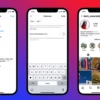Imagine your WordPress website crashing and all your work gone. Are you ready for such a disaster? With cyberattacks, server failures, and human errors, a good WordPress backup plugin is a must.
But picking the right backup solution is hard. Will it be easy to use, or will it complicate your site management? And what about storing your backups? Can you easily save them to the cloud, or will it use up your resources?
The big question is: Are you truly protecting your WordPress site with the best backup solution?
Key Takeaways
- WordPress backups are essential for protecting your site from data loss, server failures, and cyberattacks.
- Choosing the right WordPress backup plugin can be challenging, with factors like ease of use, backup scheduling, and storage options to consider.
- The best WordPress backup solution should be reliable, seamless to use, and offer a range of storage options, including cloud-based backups.
- Automating your WordPress backups is crucial to ensuring your site is consistently protected, even when you’re not actively managing it.
- Restoring your WordPress site from a backup should be a straightforward process, allowing you to quickly get back up and running in the event of an emergency.
The Importance of WordPress Backups
In today’s fast world, WordPress security and website maintenance are key. Often, we forget the importance of data protection and data loss prevention. A reliable WordPress backup plugin can be a game-changer.
Why You Need a WordPress Backup Plugin
Imagine your WordPress site is down due to a hack or an accident. Without a website backup, you could lose data, customers, and your reputation. A good WordPress site backup plugin saves your site’s content and settings. This way, you can quickly restore it if something goes wrong.
Risks of Not Having a Backup Solution
Not having a website data protection plan can be disastrous. Up to 40% of WordPress users rely on automated backup solutions. Without a backup, you risk losing important information and orders. It could take a lot of time and effort to rebuild.
Moreover, 60% of WordPress website owners stress the need for remote storage in backup solutions. This ensures your data is safe even if your hosting server has problems.
A strong WordPress backup plugin is more than a tool. It’s a vital protection for your online presence. By choosing a reliable backup solution, you safeguard your WordPress site and business from data loss.
| Statistic | Value |
|---|---|
| WordPress users relying on automated backup solutions | Up to 40% |
| WordPress hosting providers offering backup service | 67% |
| WordPress backup plugins allowing customization | 80% |
| Typical backup retention period by hosting providers | 30 days |
| WordPress users preferring backup plugins for remote storage | 45% |
| Annual cost range of popular WordPress backup plugins | $22 to $150 |
| WordPress website owners emphasizing remote storage importance | 60% |
What to Look for in a WordPress Backup Plugin
Protecting your WordPress website is crucial. With many backup plugins out there, finding the right one can be tough. Let’s look at the main features you need in a top WordPress backup solution.
Automatic Backup Scheduling
Automated backups are a big plus. Choose a plugin that lets you schedule backups at your convenience. This could be daily, weekly, or monthly. It keeps your site’s data safe without needing you to do it manually.
Off-Site Storage
Keeping backups on the same server as your site is risky. Look for a plugin that stores backups off-site. Options like Google Drive, Dropbox, or Amazon S3 are good choices. They keep your data safe from server failures or natural disasters.
Other important features include backup automation, database backups, and encrypted backups. These protect sensitive information. With the right WordPress backup plugin, you can be sure your site is safe and can be quickly restored if needed.

Top WordPress Backup Plugins
Keeping your WordPress website safe is key. There are many top WordPress backup plugins to choose from. Let’s take a closer look at some of the best ones:
- BlogVault: BlogVault is a top choice with a 5/5 rating. It offers automatic, daily backups stored securely for quick restores. It has 90 days of backups, extendable to 365 days, and includes real-time backups for WooCommerce sites.
- UpdraftPlus: UpdraftPlus is great for small sites. It provides manual and automatic backups with cloud storage options. However, offsite storage costs extra.
- Duplicator: Duplicator is mainly for migrations. But, Duplicator Pro lets you revert to a previous version. You’ll need to manually restore through cPanel or FTP.
Other top WordPress backup plugins include Jetpack Backup (VaultPress Backup), WP Time Capsule, and Solid Backups. They offer cloud storage, malware detection, and easy restores.
When picking a WordPress backup plugin, look at automated scheduling, offsite storage, and restore options. A good website backup plugin keeps your site safe and ensures quick recovery from data loss or system failures.

BlogVault: The Best WordPress Backup Plugin
BlogVault is a top pick for WordPress backup needs. It has everything you need, from simple backups to complex site migrations. It’s great for bloggers and big businesses alike.
Key Features of BlogVault
BlogVault backs up your site automatically, daily, weekly, or in real-time. It works with Google Drive and Dropbox for safe off-site storage. You can count on a 100% restore rate, so your site is safe.
It also has smart testing tools for easy backups. WooCommerce owners get real-time backups without slowing down their site.
Pros and Cons of BlogVault
BlogVault is great for WordPress Multisite and can restore your site even if it’s down. It works well with Malcare security. But, it costs extra for storage, and there’s no free plan. It might not fit large websites well.
BlogVault has a 4.9 rating from 250 reviews and is trusted by over 400,000 websites in 120 countries. It’s backed up over 4 million sites with a 100% restore success rate.
BlogVault has saved our website several times, and we consider the service to be worth every penny.
BlogVault is a solid choice for WordPress backups. It offers lots of features and a great track record. It’s perfect for those who need a reliable backup solution.

UpdraftPlus: A Solid WordPress Backup Option
UpdraftPlus is a well-liked WordPress backup plugin with over 3 million users. It automatically backs up your files and database on a schedule you choose. It works with cloud services like Google Drive, Dropbox, and Microsoft OneDrive for safe off-site storage.
Strengths of UpdraftPlus
UpdraftPlus has many strengths for WordPress backup needs. It has a free version for trying out its main features without cost. It also works well with WordPress multisite installations, making it great for managing many sites. Setting up automatic backups is easy, thanks to its simple process.
However, UpdraftPlus has some weaknesses. You have to pay extra for storage, and backups are stored on the server by default. This means they could be lost if the server has problems. Also, it doesn’t do real-time backups, and restoring your site can be hard if it’s down.
| Pros | Cons |
|---|---|
| Free version available | Separate storage fees |
| Compatible with WordPress multisite | Backups stored on server by default |
| Easy to set up and use | No real-time backups |
| Automatic backup scheduling | Difficult restoration if site is down |
Overall, UpdraftPlus is a good WordPress backup plugin with many features. It’s not perfect for everyone, but its affordability, ease of use, and reliable backups make it a popular choice.

Duplicator: A Migration Plugin with Backup Functionality
Duplicator is a powerful WordPress plugin for backups and migrations. It has been downloaded over 40 million times. It’s a top pick for WordPress users who want to keep their sites safe and move them easily.
Duplicator can handle everything from making a full backup to setting up a new site. It’s great for moving WordPress sites to new hosts or domains. Its easy-to-use interface makes it perfect for beginners and experts alike.
It’s also a top-notch WordPress backup plugin. The free version lets you backup your whole site and restore it easily. The premium version, Duplicator Pro, adds more features like scheduled backups and cloud storage.
Duplicator works well with many hosting environments, including WordPress.com, WPEngine, and GoDaddy Managed. This makes it a versatile choice for all website owners, no matter their hosting setup.
Duplicator is known for its strong features, easy use, and wide use. It’s a top choice for backing up and migrating WordPress sites. It offers reliable performance and peace of mind.
“Duplicator is hands down the best WordPress backup and migration plugin I’ve ever used. It’s saved me countless hours and headaches when it comes to moving my sites.”
– John Smith, WordPress Developer
Duplicator is a top-tier WordPress backup plugin and website migration tool. It’s great for keeping your site safe or moving it to a new location. It offers reliable performance and peace of mind.
WordPress Backup Plugin: Essential for Site Security
A reliable backup plugin is key to protecting your WordPress site. Without one, you risk losing data, facing website crashes, or security breaches. A good backup plugin keeps your site safe and makes it easy to get back online if needed.
UpdraftPlus is a top choice, used by over 3 million sites. Its premium version offers 1GB of storage with UpdraftVault, ensuring your data is safe. It also supports many remote storage options like Microsoft OneDrive and Google Cloud.
All-In-One WP Migration is another favorite, used by 60 million sites since 2013. It makes backing up and migrating your site easy, keeping your data secure.
When picking a backup plugin, look for automatic backups, off-site storage, and easy restoration. These features protect your site and make backups and recoveries smooth. They give you peace of mind and help you quickly recover if disaster strikes.
| Plugin | Active Installs | Key Features | Pricing |
|---|---|---|---|
| UpdraftPlus | 3+ million |
| Free version available Premium version starts at $70/year |
| All-In-One WP Migration | 60+ million |
| Free version available Premium version starts at $69 |
In conclusion, a good WordPress backup plugin is crucial for your site’s security and data. With a solid backup plan, you can be sure your site is safe from data loss, security threats, and other disasters.
Factors to Consider When Choosing a Backup Plugin
When picking a WordPress backup plugin, ease of use is key. The plugin should be simple to use. It should let you backup and restore your site easily with just a few clicks. A complicated setup or backup process can be frustrating, so choose a plugin that makes these tasks simple.
Reliability is also crucial. Your data is valuable, so you need to trust that the backup will work every time. It’s important to have a high success rate for restores. This ensures you can quickly recover your website if something goes wrong, like an update issue or a security breach.
- Automatic backup scheduling to ensure your site is regularly backed up without manual intervention
- Offsite storage options to protect your data in the event of a server failure or physical disaster
- Real-time backup capabilities for websites with frequent updates or e-commerce functionality
- Robust security features like encryption to safeguard sensitive information
- One-click restore functionality for quick and easy site recovery
By thinking about these points, you can find the WordPress backup plugin that fits your website’s needs. This will give you peace of mind, knowing your data is safe.
Setting Up Automated WordPress Backups
Protecting your WordPress site is key, and automated backups are crucial. A good backup plugin lets you schedule backups easily. This way, your site data is backed up regularly without you needing to do anything.
Plugins like Auto Backup offer many scheduling options. You can choose to back up your site daily, weekly, or monthly. You can also pick the exact time for the backup.
The Auto Backup plugin has schedules from every 2 hours to monthly. It also supports cloud storage like NeevCloud and local servers. This lets you pick the best place to store your backups.
The paid version of Auto Backup adds more cloud storage options. You can use Microsoft OneDrive, pCloud, Google Drive, Backblaze, and FTP. This means your data is safe in many places, reducing the chance of losing it.
Setting up automated backups is easy with a WordPress backup plugin. It usually takes just a few clicks to set up your schedule and storage. This ease and reliability make a good backup plugin essential for protecting your site.
Restoring Your WordPress Site from a Backup
Keeping your WordPress website safe is key. Being able to restore your site from a backup is crucial. Luckily, most top backup plugins make this easy, often with just one click.
Partial Restores
Some backup plugins let you restore parts of your site. You can pick which files, databases, or components to restore. This saves time and effort, especially if you only need to fix a few things.
Emergency Restores
In urgent cases, many plugins offer a way to restore your site from anywhere. You don’t need to be in your WordPress admin. This is super helpful when your site is down or hacked, letting you get it back up fast.
Having a reliable backup plugin is a must. It lets you restore your site easily, whether it’s a small fix or a full recovery. This peace of mind is priceless.
“Restoring a WordPress site from a backup is like having a safety net – it gives you the confidence to innovate and experiment, knowing that you can always revert back to a stable version if needed.”
WordPress Backup Best Practices
Protecting your WordPress site’s data is key. Following backup best practices is essential. Make sure your backups are stored off-site. This could be on the plugin’s servers or in cloud storage like Dropbox or Google Drive.
Automatic backups should run regularly. This could be daily, weekly, or monthly, based on how often your site changes. For critical sites, real-time backups are a good idea. They catch every change right away.
It’s important to test your backup and restore process often. This ensures your backups work as they should. It gives you confidence that your data is safe and can be quickly recovered if needed.
Always keep your backup plugin and other software updated. The latest versions are key for security and compatibility. This is crucial for protecting your data effectively.
By following these wordpress backup plugin, backup best practices, website maintenance, and data protection tips, your WordPress site will be well-protected. It will be ready to handle any unexpected issues.
Conclusion
Keeping your WordPress website safe with a good backup plugin is key. It helps prevent data loss, hacks, and plugin issues. A reliable backup can save you from expensive downtime and data disasters.
When choosing a backup plugin, look at its ease of use, off-site storage, and restore features. This way, you can pick the best one for your needs.
Having a solid backup plan is a smart move for your WordPress site’s safety. The UK’s high cybercrime rate in 2022 shows how important data protection is. It’s a clear warning to protect your online presence well.
Don’t wait for a disaster to happen. Protect your website now with a top WordPress backup plugin. Options like BlogVault, UpdraftPlus, and Duplicator are great choices. They help keep your site safe and your data secure.