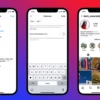Over 1.5 billion active Instagram users worldwide may have faced the frustration of being logged out unexpectedly. This guide aims to help you solve the common problem of Instagram logging you out. It will help you regain control of your social media presence.
Instagram is a platform that millions use to stay connected and share their stories. But, unexpected logouts can disrupt this experience. By understanding the causes and troubleshooting steps, you can quickly fix these login problems. This way, you can enjoy a smooth Instagram experience again.
Key Takeaways
- Unexpected Instagram logouts can be caused by server issues, app problems, or device-related factors.
- Troubleshooting steps include restarting the app, updating the Instagram app, clearing cache and data, and resetting the password.
- In severe cases, Instagram may lock an account for security reasons, requiring additional verification or enabling two-factor authentication.
- Regularly updating the Instagram app and maintaining strong account security measures can help prevent future login problems.
- Contacting Instagram support may be necessary for persistent or complex login issues, such as hacked accounts or policy violations.
Common Reasons for Instagram Logout
Instagram is a top social media site with millions of users worldwide. They share stories, images, and videos. But, unexpected logouts can be frustrating for users on various devices.
Server Outages and Maintenance
Instagram’s servers sometimes go down for maintenance. This can log users out. These issues are usually not the user’s fault and may last until fixed.
Account Security Alerts
Instagram protects accounts from unauthorized access. It logs users out if it spots suspicious activity. This includes logging in from different places or devices.
App Updates and Changes
App glitches or bugs can also cause logouts. App updates or system changes might require users to sign in again.
Knowing why Instagram logs users out helps fix issues. By tackling server problems, security alerts, and app issues, users can enjoy a smooth experience.
How to Check Instagram Server Status
If you keep getting instagram app logout problem, first check if it’s a server issue or your own problem. Luckily, there are ways to see if Instagram’s servers are down. You can also find out about any service problems.
Online Status Check Tools
Using tools like Downdetector is a good way to check Instagram’s server status. These tools show if services like Instagram are working. By visiting these sites, you can see if there are any problems with Instagram’s servers.
Instagram’s Official Social Media Accounts
Keep an eye on Instagram’s official social media, especially their Twitter. Their team posts updates on any service issues or maintenance. Following these accounts helps you know when problems will be fixed.
By using online tools and watching Instagram’s social media, you can figure out if the problem is with the servers or your device. This helps you know where to start fixing the issue and get back into your Instagram account.
Forgotten Credentials and Login Issues
If you’re having trouble logging into your Instagram account, don’t worry. There are ways to fix it. Instagram offers help to get back into your account and share your content again.
Resetting Your Password
To solve login problems, start by resetting your Instagram password. Tap “Forgot password?” on the login page. Instagram will help you reset your password with your email or phone number.
After resetting, you should be able to log in again without trouble.
Account Recovery Options
If you forgot both your username and password, Instagram has more options. You can verify your identity with your name, email, or phone number. If that doesn’t work, contact Instagram support for help.
Keep your Instagram login details safe to avoid these problems. Use two-factor authentication for extra security. Watch out for any strange activity on your account.
“Getting back into your Instagram account can be tough. But, with the right steps, you can regain control. If you need more help, don’t hesitate to contact Instagram support.”
Security Measures That Might Log You Out
Instagram has security measures to keep your account safe. But, these can sometimes cause you to log out unexpectedly. For example, two-factor authentication is great for security but might log you out if not set up right. Also, if Instagram sees strange login attempts, it might log you out to protect your account.
Two-Factor Authentication
Two-factor authentication, or 2FA, adds an extra step to log in. You might need to enter a code sent to your phone or use an app. While it makes your Instagram account much safer, it can sometimes log you out if not set up correctly. Make sure your 2FA is set up right to avoid these issues.
Suspicious Login Activity
Instagram watches your login activity to catch security threats. If it sees strange login attempts, it might log you out to keep your account safe. This is to stop unauthorized access. To avoid being logged out, check your login history and tell Instagram about any strange activity.

Knowing about these security measures can help you deal with unexpected logouts. Stay alert about your account’s security and act fast if you see anything odd. This way, you can keep using Instagram without interruptions.
Managing Multiple Accounts on Instagram
Managing multiple Instagram accounts is key for those with personal, work, and client social media tasks. In 2016, Instagram made it possible to have up to five accounts. You can switch between them without logging out and back in.
Switching Between Accounts
Instagram’s multi-account feature makes switching profiles easy. Just tap your profile picture in the bottom right and pick the account you want. This is great for businesses and social media managers with many accounts.
Staying Logged In Across Devices
With the multi-account feature, you can stay logged in on different devices. This means you can use your accounts on phones, tablets, or computers without logging in and out all the time. But, sometimes you might get logged out unexpectedly and need to sign in again.
To keep access to all your Instagram accounts, update the app regularly. Also, use tools like Planable to manage your profiles from one place.
The multi-account feature is convenient but remember its downsides. It might lead to more low-quality content or too much advertising. Keeping your content authentic and high-quality is vital to stand out on Instagram.
The Role of Third-Party Apps
Instagram is a powerful platform, but sometimes, third-party apps can cause unexpected logouts. Apps with the right permissions shouldn’t log you out. But, using unauthorized apps can lead to “instagram logout unexpectedly” or “instagram sign out issue” problems.
Authorized Access and Permissions
Third-party apps can interact with your Instagram account in many ways. Legitimate apps that follow Instagram’s rules shouldn’t cause login issues. Still, it’s key to check and manage the permissions you’ve given these apps in your Instagram settings.
Removing access from apps you don’t use can keep your account stable. This helps prevent unexpected logouts.
Risks of Using Unofficial Apps
- Unofficial apps that promise to increase your followers or engagement might seem appealing. But, they often break Instagram’s rules and can cause logouts.
- These unauthorized apps might access your account in ways Instagram doesn’t approve. This can lead to security breaches or account restrictions.
- It’s best to use the official Instagram app and only authorized third-party tools. This ensures your account’s safety and stability.
To keep your Instagram experience safe and smooth, regularly check and manage connected apps. Understanding third-party apps’ role and taking steps to protect your account can reduce logout and sign-out issues.

Troubleshooting the Instagram App
If you’re having trouble logging in or out of Instagram, start by checking the app itself. Often, fixing the app can solve common problems without needing more complex steps.
Clearing Cache and Data
To fix app issues, try clearing the Instagram app’s cache and data. On Android, go to Settings, then Apps, and find Instagram. Tap ‘Storage’ to clear cache and data. iOS users can offload and reinstall the app, which does the same thing.
Reinstalling the Instagram App
If clearing cache and data doesn’t work, try uninstalling and reinstalling Instagram. This can fix any bad app data or old versions that cause instagram app logout problem. Make sure to log back in after reinstalling.
By trying these steps, you can often fix login and logout issues with the Instagram app. But if problems keep happening, you might need to look into other reasons like account security or device issues.
Device Compatibility Issues
Device compatibility can cause instagram logout troubleshooting or instagram session expired problems. The Instagram app’s performance can be affected by your device’s operating system (OS).
Supported Operating Systems
Instagram supports these operating systems:
- iOS 13 and later versions
- Android 8.0 (Oreo) and later versions
If your device runs an older OS, you might see unexpected logouts or app crashes. This is because the app may not work well with older systems.
Updating Your Device to the Latest Version
Keeping your device’s OS up-to-date is key for a smooth Instagram experience. Updating your device regularly can prevent instagram logout troubleshooting issues. It also ensures the app works as it should.
Also, update the Instagram app to the latest version. Updates fix bugs, improve performance, and boost compatibility. This can help solve instagram session expired problems.
By updating both your device’s OS and the Instagram app, you can avoid compatibility issues. This makes your Instagram experience more reliable and free from unexpected logouts.
When to Contact Instagram Support
If you can’t log in to Instagram after trying everything, it’s time to reach out to support. Instagram’s Help Center has detailed guides and tips for many issues. It’s a great place to start if you’re having trouble logging in.
Reporting Login Issues
Having trouble logging in? Instagram’s Help Center can help. They show you how to report login problems. This way, you can get Instagram’s support team to look into it.
Seeking Help for Hacked Accounts
Think your Instagram account might be hacked? Act fast to get it back. Instagram has steps to help you recover your account. They also have ways to report a hacked account. Getting help from Instagram can help you secure your account quickly.