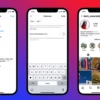Introduction
In a world where technology is rapidly evolving, the way we keep ourselves organized is no exception. Gone are the days of scribbling on paper planners and sticky notes. Now, digital planners are all the rage, especially for iPad users. These virtual planning tools are designed to streamline your life, helping to keep track of appointments, tasks, and goals. Whether you’re a student, a busy professional, or someone who loves to stay organized, the best digital planner for iPad can transform how you plan your day. With a variety of features right at your fingertips, digital planning apps are becoming essential iPad productivity tools in 2023. Let’s dive into some of the top digital planners available this year!
What to Look for in a Digital Planner
 Image courtesy: Unsplash
Image courtesy: Unsplash
When you’re on the hunt for the perfect digital planner for your iPad, it’s crucial to know what features will best suit your needs. A good digital planner can significantly boost your productivity and help keep your life organized. Here we’ll explore some key elements you should consider before diving into the world of digital planning.
User Interface and Design
A great digital planner should have an intuitive user interface (UI) and appealing design. The last thing you want is to spend ages figuring out how to use it! Look for a planner that offers:
– Easy Navigation: The app should allow you to move through different sections without hassle. This includes quick access to calendar views, to-do lists, and notes.
– Clean Layout: A clutter-free design makes it easier to focus on your tasks and improves overall productivity. The use of colors should enhance your experience, not distract from it.
– Touchscreen Optimization: Ensure that the planner is optimized for touchscreens, making it seamless to zoom, scroll, and type or write with your Apple Pencil.
A user-friendly interface and appealing design can make the experience of digital planning not only effective but also enjoyable.
Customization Options
One of the primary benefits of using a digital planner is the ability to tailor it to fit your unique preferences and lifestyle. Check for planners offering:
– Template Variety: Some planners offer a wide range of templates for calendars, daily planning, habit tracking, and more. Having options helps in choosing what matches your style.
– Personalized Themes: Choose app themes or colors that delight you, making your planning session something you look forward to.
– Adjustable Features: Look for planners that allow you to change font styles, sizes, and colors, and add stickers or icons to personalize your planner.
– Flexible Layouts: The ability to rearrange pages or sections, create sub-categories, and adjust page layouts is fantastic for molding the planner to your workflow.
These customization options ensure that your planner evolves along with your changing needs and preferences.
Integration with Other Apps
Seamless integration with other applications can be a real game-changer, as it enables your digital planner to fit snugly into your existing digital ecosystem. Consider the following:
– Cloud Syncing: Ensure that your planner has the ability to sync with cloud services like iCloud or Google Drive. This means you can access your planner from multiple devices and have a backup in case something happens to your iPad.
– Calendar Sync: Integration with calendar apps like Google Calendar or Apple Calendar can help you manage appointments and reminders in one place.
– App Connectivity: Being able to connect with tasks or notes apps like Todoist, Trello, or Evernote can amplify your productivity by keeping all your plans and tasks aligned.
– Email and Messaging Integration: Some planners let you pull in information from emails or messaging apps, maintaining everything in one cohesive spot.
A good planner not only stands alone but also mingles with your digital life, tying different aspects brilliantly together.
Top Digital Planners for iPad in 2025
With so many digital planners on the market, it can be quite overwhelming to pick the best one. Fear not—we’ve combed through the options and compiled a list of top digital planners that are taking 2025 by storm. Whether you’re a student, a professional, or someone just trying to keep it all together, there’s a planner here for you.
GoodNotes

GoodNotes has long been a favorite among digital planner enthusiasts, and with good reason! This app shines in its ability to replicate the feel of traditional paper planning, but with all the modern benefits of the digital world. Here’s what makes GoodNotes stand out:
– Handwriting Recognition: GoodNotes allows you to write naturally with your Apple Pencil and then converts your handwriting into text. You can search for your notes effortlessly.
– Robust Template Library: With a plethora of templates available for everything from lecture notes to project planning, it’s easy to find exactly what you need.
– Document Markup: Annotate PDFs and other documents directly in the app, making it perfect for students and professionals alike.
Overall, GoodNotes combines a wide array of features with an intuitive design, making it ideal for users who value handwriting in their planning process.
Notability
Notability is another standout option, renowned for its flexibility and integration capabilities. This planner is perfect for users looking for a comprehensive note-taking and planning solution. Key features of Notability include:
– Audio Recording: A unique feature that allows you to record lectures or meetings. The audio syncs with your notes, so you can replay and review with ease.
– Cross-Platform Compatibility: Notability works across iPad, iPhone, and Mac, allowing you to access your planner from virtually anywhere.
– Drag and Drop: Easily move text, images, or drawings around, allowing for dynamic and adaptable layouts.
If you’re seeking an app that acts as both a powerful note-taker and planner, Notability could be your go-to digital companion.
Planner Pro
For those who crave a comprehensive planning tool that includes but goes beyond note-taking, Planner Pro checks all the boxes. It is designed with productivity in mind, offering numerous tools to help keep your life on track. Highlights of Planner Pro include:
– Comprehensive Calendar Views: Unlike many other apps, Planner Pro excels in offering varied calendar views – daily, weekly, and monthly – to cater to different planning needs.
– Task Organization: The app supports task management features such as setting priorities, due dates, and progress tracking.
– User-Friendly Interface: With its clean design and easy-to-navigate interface, you can dive into planning without a steep learning curve.
Ideal for those who want a straightforward yet powerful planning tool, Planner Pro is equipped to handle everything from detailed project plans to daily to-dos.
And there you have it! These top digital planners for the iPad are transforming how we organize our lives in 2025. Whether you’re going for the handwriting charm of GoodNotes, the audio-enhanced Notability, or the all-inclusive Planner Pro, there’s an option to suit every planner personality. Happy planning!
Benefits of Using a Digital Planner

Image courtesy: Unsplash
Embracing the world of digital planners can feel like stepping into a realm of endless possibilities. Whether you’re a digital enthusiast or a planning novice, digital planners are designed to streamline your life and maximize your efficiency. Let’s dive into the key benefits you can enjoy when using a digital planner on your iPad.
Improved Organization
First on the list is the remarkable boost to your organizational skills. Digital planners offer you a single platform where you can store everything from daily to-dos to long-term goals. By using features such as color-coded labels, searchable entries, and drag-and-drop functionality, organizing becomes not only simpler but also a lot more fun.
– Customization Galore: With the ability to choose your templates, fonts, and layouts, you can tailor your digital planner to fit your personal style and needs.
– All-in-One Place: Keep track of appointments, reminders, and notes without flipping through multiple paper notebooks.
– Easy Access: Whether you’re at work, at home, or on the go, you have quick access to your planner on your iPad.
Having everything you need stored neatly and accessible at the touch of a button ensures you never miss a beat in managing your daily life.
Increased Productivity
Switching to a digital planner can significantly enhance your productivity levels. By providing a clear overview of your tasks and schedules, you can prioritize better and focus on what matters most.
– Time Management: Digital planners often come with built-in time-managing tools like timers and habit trackers that keep you on your toes and help you build productive routines.
– Integration with Other Apps: Sync seamlessly with your calendar, email, and other productivity apps to streamline your workflow.
– Automated Reminders: Forgetting appointments becomes a thing of the past with automated notifications and reminders that keep you updated on critical tasks.
Ultimately, digital planners help declutter your mind and focus your energy on completing tasks more efficiently, making you a productivity powerhouse.
Environmentally Friendly
Going digital is not just beneficial for you; it’s also a choice that positively impacts the environment. In an era where sustainability is paramount, swapping paper planners for digital ones reduces your carbon footprint.
– No More Paper Waste: Unlike traditional planners that require pages upon pages, digital planners eliminate paper use, conserving trees and reducing waste.
– Energy Efficient: Modern tech devices are designed to use energy efficiently, and by using your iPad for planning, you’re utilizing existing resources to their fullest potential.
– Less Clutter: Digital files replace stacks of old planners and schedules, turning your workspace into a cleaner, more serene environment.
In choosing to go digital, you’re doing your part to support a greener future while enjoying all the modern conveniences these planners have to offer. So, why not give the planet a little love while staying organized and productive?
Conclusion
In a world where staying organized is just a swipe away, choosing the right digital planner for your iPad can make a significant difference in managing your daily life. Whether you’re a student juggling assignments, a professional handling tight deadlines, or a busy parent keeping track of family activities, there’s a digital planner that fits your needs. With features like customization, task management, and calendar integration, these tools can transform how you approach productivity. So, explore these options and find the one that makes your day smoother and more efficient. Happy planning!