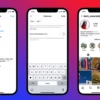With over 50,000 plugins in the WordPress directory and many more online, finding the right ones can be tough. But don’t worry – the best WordPress plugins here can make your site amazing. They help with everything from making your site better for users to keeping it safe and fast.
Are you ready to make your WordPress site a hit with your audience? Let’s check out the best WordPress plugins to take your site to the next level.
Key Takeaways
- Discover the 40 best WordPress plugins to improve your website’s user experience, functionality, and performance.
- Learn how to enhance your site’s security, search engine optimization, and customer engagement with the right plugins.
- Explore a diverse range of plugins, from ecommerce and forms to SEO and website builders, to meet your specific needs.
- Gain insights into the top-rated and most downloaded WordPress plugins, including their features and benefits.
- Empower your website with the tools it needs to thrive in the competitive online landscape.
Why Plugins are Crucial for WordPress Websites
WordPress plugins are the heart of your website. They add a lot of functionality, letting you customize your site just how you want. You can boost website performance, make it look better, manage content easier, and more. Plugins unlock your site’s full potential.
There are thousands of free and paid plugins out there. The right ones can greatly improve your site’s speed, ease of use, and effectiveness. Plugins can add everything from contact forms to e-commerce solutions, making your site powerful and user-friendly.
“Plugins are the building blocks that allow you to create the exact WordPress website you envision. They’re the secret sauce that can take your site from good to great.”
Using the best WordPress plugins can make your site better in many ways. It can look great, work smoothly, and succeed online for a long time.
The Best WordPress Plugins to Make Your Site Delightful
Improving your WordPress site is easy with the right plugins. These tools boost security, SEO, and performance. They also make managing content easier. Here are three top plugins that can make your site a joy for everyone.
HubSpot
The HubSpot WordPress plugin helps you understand and connect with your visitors. It offers free forms, live chat, email marketing, analytics, and a CRM. This plugin is great for getting more leads and conversions.
WooCommerce
WooCommerce turns your site into a full online store. It has many customization options and is easy to use. This plugin helps you sell more and extend your site’s functionality.
WPForms
WPForms is a top choice for WordPress form builders. It makes adding forms easy, whether for contact, surveys, or leads. Its drag-and-drop interface enhances user experience and optimizes your site’s functionality.
| Plugin | Description | Key Features |
|---|---|---|
| HubSpot | All-in-one marketing and sales plugin |
|
| WooCommerce | Leading ecommerce plugin for WordPress |
|
| WPForms | Powerful form builder for WordPress |
|
“WordPress plugins are the key to unlocking your website’s full potential. From boosting security to enhancing user experience, these extensions empower you to transform your site into a true delight for your visitors.”
All in One SEO for Optimal Search Engine Visibility
Getting your WordPress site to show up in search engines can be tough. But the All in One SEO (AIOSEO) plugin makes it easier. It’s a top choice for WordPress SEO, helping you make your site more visible online.
AIOSEO lets you check your site’s SEO, tweak meta tags, and adjust settings for your industry. Its easy-to-use design makes it perfect for businesses and bloggers. It helps you see how your site is doing in search results and how to get better.
AIOSEO’s TruSEO score gives you tips to make your content better for search engines. The Content Analyzer tool offers advice on how to optimize your posts and pages. This way, your content is made with search engines in mind.
Also, AIOSEO makes it simple to create XML sitemaps and add schema markup. It works well with webmaster tools like Google Search Console. This helps you get the most out of your website and attract more visitors.
Whether you’re new to WordPress or have been using it for years, AIOSEO is a must-have. It helps improve your site’s SEO and makes it easier to reach your audience. With its powerful tools, you can boost your online presence and connect with your audience more effectively.

Yoast SEO for On-Page Optimization
The Yoast SEO plugin is a top choice for seo optimization and website optimization on WordPress. It comes with a wide range of tools. These tools help webmasters make their titles, meta descriptions, and content better for both users and search engines.
Key Features
- Templates for title and meta description optimization
- Content analysis tools to assess readability and keyword usage
- Automated XML sitemap generation for improved website indexing
- Schema markup implementation for enhanced search result snippets
- Redirect manager for effortless 301 redirect creation
Benefits
Yoast SEO makes WordPress website optimization easy. It helps improve on-page seo optimization, boosts search engine rankings, and makes content easier to find. The plugin also checks if your content is easy to read, which makes your site better for users.
Over 350,000 people have joined the Yoast SEO Academy. This shows how popular and effective the plugin is for website optimization. Its tools are easy to use, making it a must-have for anyone wanting to improve their online presence.

“Yoast SEO is an essential tool for any WordPress website focused on improving their seo optimization and overall online visibility.”
Jetpack – The All-in-One WordPress Toolkit
Jetpack is a powerful WordPress plugin that offers many tools and features. It boosts your website’s functionality, security, and analytics. You can improve your site without needing many plugins, making it a one-stop-shop.
It has a wide range of features for website management. From social sharing buttons and contact forms to CDN services and email subscription forms, Jetpack has it all. This plugin combines essential features into one, making your WordPress site run smoothly.
Jetpack is known for its strong security features. It includes a website firewall, brute force attack protection, and real-time malware scanning. It also has backup and restoration tools to protect your content and quickly recover from issues.
Moreover, Jetpack’s analytics give you insights into your site’s traffic and performance. Its detailed reporting suite shows visitor behavior, content engagement, and more. This helps you make informed decisions to improve your website’s user experience and effectiveness.
With over 5 million active installations, Jetpack is a top choice for WordPress users. It simplifies website management by combining many essential features into one. This ensures your WordPress site stays secure, optimized, and engaging for your audience.

Jetpack is a game-changer for WordPress sites, offering a comprehensive toolkit that streamlines website customization, security, and analytics. It’s a must-have plugin for any serious WordPress user.”
Elementor for Drag-and-Drop Website Building
Making a great website is now easier than ever with Elementor. This top page builder plugin for WordPress lets you customize and improve your site’s look and feel. You can do this all without needing to know how to code.
Elementor comes with lots of page elements you can add to any page. This makes it easy to create a website that looks amazing and works well. It’s perfect for anyone, whether you’re new to website building or have some experience.
“An Elementor site is created every 15 seconds, with over 100 professional features and widgets available to users.”
Elementor’s hosting is fast, and it’s built to handle lots of visitors. It also gets great scores from Google’s Core Web Vitals. Plus, you get 24/7 support and cool tools like Copilot AI and AI images to help you.
With Elementor, you can make your WordPress site do more. It’s all about making your site better for users and adding cool features. This can really help you attract more visitors and succeed online.

LiveChat for Real-Time Customer Engagement
In today’s fast-paced world, a good live chat plugin can be a game-changer. LiveChat is a top choice for WordPress sites. It lets businesses talk to visitors right away, making customers happier and helping websites look better.
Features
- Customizable chat widget: LiveChat lets you change the chat box to match your brand.
- Automated greetings: Welcome visitors with messages that feel personal and friendly.
- Visitor insights: Learn what visitors do on your site to offer better support.
Advantages
- Increased customer satisfaction: LiveChat’s quick help builds trust and keeps customers coming back.
- Higher conversion rates: Good customer service can turn more visitors into buyers, growing your business.
- Improved visitor engagement: LiveChat’s interactive tools keep visitors on your site longer, leading to more chances for interaction.
LiveChat is a key plugin for WordPress sites. It’s easy to use, customizable, and boosts customer satisfaction and website customization. It’s a great choice for any business looking to improve its online presence and success.

| Plugin | Key Features | Pricing |
|---|---|---|
| LiveChat |
|
|
| Tidio |
|
|
| Olark |
|
|
Adding LiveChat to your WordPress site can make your user experience better. It boosts customer happiness and helps your website meet your audience’s needs, helping you reach your goals.
Smush for Lossless Image Compression
Images are key to a website’s look and feel. But, big image files can slow down your site. This is where Smush comes in, offering a simple fix.
Smush is a top WordPress plugin with over a million users. It compresses images as you upload them. This keeps your site fast and your images clear, improving your site’s performance and optimization.
Smush works with over 40 CDN servers. This means your images load faster from the nearest server. You can also choose between lossless and lossy compression, depending on your needs.
“Smush has been an invaluable tool in optimizing the performance of our WordPress website. The ability to automatically compress images without sacrificing quality has been a game-changer for us.” – Sarah, Website Owner
Smush makes it easy to manage your images. It’s designed for WordPress, making optimization simple. Using Smush can greatly improve your site’s performance and user experience.

Wordfence for Robust Website Security
Protecting your WordPress website is key in today’s digital world. Cyber threats and attacks are on the rise. Wordfence, a top WordPress security plugin, helps keep your site safe from many dangers.
Firewall Protection
Wordfence’s firewall keeps your site safe from bad traffic, malware, and brute-force attacks. It watches for odd activity and uses global threat data to block threats. This keeps your WordPress website optimization secure.
Login Security
Wordfence focuses on security fortification with its login security. It offers two-factor authentication and limits login attempts. It also watches for suspicious login activities to protect your site’s credentials.
Wordfence also has malware scanning, vulnerability detection, and real-time security alerts. These features help website owners keep their sites safe and secure. With Wordfence, your WordPress website is ready to face cyber threats.
“Wordfence has been an invaluable tool in protecting our WordPress website. The plugin’s proactive security measures and user-friendly interface have given us peace of mind, allowing us to focus on growing our business.”

WP Rocket for Blazing Fast Page Loads
Website performance is key in today’s fast digital world. With mobile devices set to make up 58% of the market by 2024, fast, responsive websites are crucial. WP Rocket, a top caching plugin for WordPress, helps make your site load quickly.
WP Rocket makes your site load faster by creating static HTML files. This means your visitors won’t have to wait long for your site to load. It offers features like page caching, lazy loading, and file optimization to boost your site’s speed.
Research shows 40% of visitors will leave if a site takes over 3 seconds to load. WP Rocket’s caching can prevent this, keeping your visitors happy with fast site performance.
Other WordPress plugins can also help speed up your site. Imagify compresses images for free, while Gravity Forms helps create custom web forms. Akismet filters out spam comments, making your site cleaner and more user-friendly.
| Plugin | Description | Pricing |
|---|---|---|
| WP Rocket | Caching and performance optimization | $59 per year per site |
| Imagify | Automatic image compression | Free to $9.99/month for unlimited images |
| Gravity Forms | Custom web form creation | Various pricing levels |
| Akismet | Spam comment filtering | Free |
Using these plugins can turn your WordPress site into a fast, responsive, and user-friendly platform. Investing in website performance and website optimization helps you stay ahead online and gives your visitors a great experience.
Best WordPress Plugins for Specific Needs
WordPress is a versatile platform that lets you customize and add functionality to your site. It has many specialized tools for different needs. You can build an e-commerce store, create engaging forms, or optimize for search engines with the right plugin.
E-commerce
WooCommerce is a top pick for online stores. It integrates well with WordPress, offering a full e-commerce solution. You can manage products, inventory, and payments securely with WooCommerce.
Forms
Custom forms are key for many websites. WPForms makes it easy to create beautiful, flexible forms. It’s great for contact, lead capture, or complex forms, thanks to its drag-and-drop interface.
SEO
Optimizing your site for search engines is crucial. Plugins like Rank Math, All in One SEO, and Yoast SEO help a lot. They offer tools for optimizing content, meta tags, and site structure.
There are many specialized WordPress plugins out there. They can help you customize and enhance your website. Whether for e-commerce, forms, or SEO, you can find a plugin to meet your needs and improve your site.
Conclusion
WordPress plugins are key to making your website better. They boost functionality, user experience, and performance. They help with SEO, security, speed, and customization.
Choosing the right plugins can unlock your website’s full potential. They make your website more functional, user-friendly, and secure. This helps you deliver a great experience to your visitors.
When you pick the best plugins for your needs, you’re on the right path. You can make your website more powerful and engaging. This will help you stand out online and attract more people.