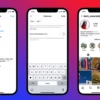After COVID, 67% of people changed how they shop. This shows a big shift in what people want to buy online. With Amazon’s sales up 44% and profits up 220% in March 2021, making sure your WooCommerce store works well is key. WooCommerce sites made over $20 billion in 2020, showing its success and the need for a smooth shopping experience.
When you start a new WooCommerce store or update an old one, testing is vital. It helps make sure your site is secure and easy to use. It’s smart to test new things in a staging area to avoid problems on your live site. Tools like InstaWP make creating staging sites easy, giving you a safe place to test big changes.
InstaWP makes managing staging sites simple. It offers features like one-click cloning and syncing with your live site. Using these tools helps you test your WooCommerce store well before it goes live. This reduces the risk of mistakes and boosts your chances of a successful launch.
Key Takeaways
- Testing your WooCommerce store is crucial to providing a seamless shopping experience for customers.
- Utilizing a staging environment allows you to safely test new features, plugins, and themes without impacting your live site.
- InstaWP simplifies the process of creating and managing staging sites, making it easier to test and implement changes to your WooCommerce store.
- Thorough testing can help boost sales and increase online visibility for your WooCommerce store.
- Starting the testing process as soon as possible after launching your WooCommerce store is highly recommended.
Why Testing Your WooCommerce Site is Crucial
Creating a smooth e-commerce experience is key for any WooCommerce store. Website testing makes sure customers have a smooth journey from start to finish. This boosts user experience testing and can increase sales and keep customers coming back.
Importance of a Seamless User Experience
In the competitive world of e-commerce site testing, a smooth user experience is vital. Testing your WooCommerce store well helps find and fix issues like slow pages or hard navigation. A smooth experience builds trust and loyalty, leading to more sales.
Impact on Sales and Customer Loyalty
Testing your WooCommerce site well is key to keeping sales up and customers loyal. Problems like unfinished transactions can hurt your sales and reputation. By fixing these issues through testing, you can keep customers happy and coming back.
Avoiding Potential Issues Before Launch
Testing is very important before launching a new WooCommerce store or big updates. Finding and fixing problems before launch saves time, money, and your brand’s image. Spending time and resources on testing is essential for a successful e-commerce site.
“Comprehensive testing is the key to providing a seamless, trouble-free user experience and ensuring the success of your WooCommerce store.”
Types of Tests You Can Perform
Your WooCommerce site needs thorough testing to work smoothly. This includes checking for functionality, compatibility, performance, and security. By doing various tests, you can find and fix problems before they affect your customers. Let’s look at the different tests you can do to make your online store better and safer for users.
Functionality Testing
Functionality testing is key to making sure your WooCommerce site’s main features work right. This means checking the product pages, shopping cart, and checkout process. It ensures your customers can easily find and buy what they need.
Compatibility Testing
It’s important for your WooCommerce site to work well on different devices, browsers, and systems. Compatibility testing helps find and fix problems when customers use your store on various platforms. This way, everyone has a good experience.
Performance Testing
Your WooCommerce site’s speed and how well it responds are crucial for a good user experience. Performance testing looks at how fast pages load, server response times, and how well the site handles lots of traffic. By fixing slow spots, you make your store faster and more reliable.
Security Testing
Keeping your customers’ personal info safe is very important. Security testing checks for weak spots, makes sure SSL certificates are used, and does regular security checks. By tackling security issues early, you build trust with your customers and keep your store safe.
By adding these tests to your WooCommerce work, you can make a strong, easy-to-use, and safe online store. Your customers will be happy and keep coming back.
Preparing Your WooCommerce Site for Testing
Before you start testing your WooCommerce site, you need to get ready. This means setting up a staging area, backing up your site, and figuring out what to test well.
Setting Up a Staging Environment
A staging environment lets you test changes without harming your live site. InstaWP makes it simple to create a staging site. Here, you can try out new things and make sure they work before they go live.
Backing Up Your Site
Backing up your WooCommerce site is key to keeping your data safe. Tools like BackupBuddy, ManageWP, and VaultPress help you make full backups. This way, you can quickly fix any problems if they come up.
Identifying Key Areas to Test
When you’re getting your WooCommerce site ready for testing, focus on important areas. These include:
- Product pages: Make sure product info, images, and descriptions show up right.
- Cart functionality: Check how adding, removing, and updating items in the cart works.
- Checkout process: Make sure the checkout goes smoothly, for both guests and logged-in users.
- Payment gateways: Confirm all payment options work as they should.
- Order management: Check that order processing and fulfillment work as planned.
By setting up a woocommerce staging environment, backing up your site, and knowing what to test preparation, you’re all set for thorough testing.
Manual Testing Techniques for WooCommerce
Ensuring a smooth user experience for your WooCommerce store is key. Manual testing is vital for this. It helps find and fix issues before your store goes live.
Step-by-Step Checkout Process Simulation
The checkout process is a must-test area. Go through the whole buying journey, from adding items to paying. Make sure each step works right, from cart to payment.
Test different payment options like Stripe and PayPal. Make sure they work well with your WooCommerce site.
Product Browsing and Filtering
Test your product pages well. Check adding items to cart, viewing product details, and using pagination. Also, make sure filtering and sorting work right.
Reviewing Payment Gateways
Payment gateways are essential for a WooCommerce store. Test each payment method, including test modes from Stripe and PayPal. Check if the payment process is easy, transaction details are correct, and customers get order confirmation emails.
Manual testing helps find and fix problems before they affect your live site. This leads to a better user experience and happier customers.
“Only 12% of respondents were ‘very likely’ to provide feedback when errors occurred during online purchases. 60% of respondents were unlikely to return to a website after encountering errors while shopping.”
Automated Testing Tools for WooCommerce
WooCommerce needs careful testing to ensure a smooth user experience. Luckily, many automated testing tools can help. These tools work with WooCommerce, offering features like sandbox modes. This lets you test different payment gateways and settings safely.
Overview of Popular Testing Tools
Selenium is a great tool for testing. It’s open-source and lets you automate website tasks. You can use it with many programming languages, making it flexible for WooCommerce testing.
testRigor is another smart choice. It uses AI for advanced testing. It makes creating and maintaining tests easier. Plus, it supports cross-platform testing for WooCommerce sites.
Setting Up Automated Tests
Setting up automated tests for WooCommerce involves a few steps. First, you need to configure the tool. Then, you simulate user actions and test scenarios. This includes checking product sales, navigation, and more.
Analyzing Automation Results
It’s important to analyze test results to find and fix issues fast. Tools like Ghost Inspector offer detailed reports. These reports include screenshots and videos, helping teams improve the site’s quality.
Testing is key for a WooCommerce store’s success. Using advanced testing tools ensures your site runs smoothly. This protects your business and gives customers a great experience.
Testing Your Payment Gateways
Testing payment gateways is key for e-commerce stores using WooCommerce. A smooth checkout is vital for happy customers and more sales. It makes sure customers can buy without trouble.
Stripe Payment Testing
For Stripe, use test API keys and test card numbers. This lets you test the whole checkout process. You can check how it works for both successful and failed payments. Testing Stripe helps find and fix problems before they affect your store.
PayPal Payment Testing
Testing PayPal involves using sandbox mode and test accounts. It mimics the real payment environment. You can test different payment situations, like successful payments and declined transactions. It’s important for a smooth payment experience in your WooCommerce store.
Understanding Test Mode vs Live Mode
Knowing the difference between test and live modes is crucial. Test mode simulates transactions without real payments. Live mode handles real money. Testing both modes ensures your payment gateways work right, protecting your business.
| Feature | Test Mode | Live Mode |
|---|---|---|
| Transaction Processing | Simulated Transactions | Actual Financial Transactions |
| Payment Confirmation | Test Notifications | Real-time Payment Confirmation |
| Refund Handling | Simulated Refunds | Actual Refund Transactions |
| Reporting | Test Transaction History | Live Transaction Records |
By testing your payment gateways well, you ensure a smooth and secure checkout. This boosts sales and builds customer loyalty over time.

Performance Testing for WooCommerce
It’s key to make sure your WooCommerce site can handle lots of traffic and respond quickly. You need to test its performance, including how fast pages load, server response times, and how it handles big traffic spikes.
Page Load Speed Testing
Checking how fast your site loads is vital for a smooth user experience. Use tools like Google PageSpeed Insights and GTmetrix to see how your site does. They can spot areas to improve, like making images smaller, reducing code, and using browser caching.
Checking Server Response Times
How fast your server responds is crucial for your site’s performance. Load testing your WooCommerce store shows how many users it can handle before it slows down. You can test your server with methods like soaking, spiking, and maintaining load.
Analyzing Traffic Handling
Big traffic spikes, from viral content or social media, can stress your site. By checking how well your site handles these spikes, you can get ready for busy times. Tools like Loader.io and k6.io help with detailed load tests.
Testing your WooCommerce site’s performance is essential. Focus on page load speeds, server response times, and traffic handling. This way, you can make your store run smoothly, keeping customers happy and boosting sales.
Running Security Tests on Your Site
Keeping your WooCommerce site secure is key, as it deals with sensitive customer data. Regular woocommerce security testing is vital to find and fix potential problems before they happen. Look out for common issues like SQL injection, cross-site scripting (XSS), and weak user login processes.
Checking for Vulnerabilities
Start by doing a detailed vulnerability checks on your WooCommerce site. You can do this by hand or with automated security scanning tools. These tools spot weaknesses in your site’s code, plugins, and themes, so you can fix them fast.
Importance of SSL Certificates
Protecting data as it moves is essential for any online store. Make sure your WooCommerce site has a valid SSL certification to keep all data safe. This encryption keeps payment and personal info safe from hackers.
Regular Security Audits
Keeping your WooCommerce site safe is a continuous effort. Regular security audits help find and fix new problems that come up. Keep an eye on software updates, plugin and theme issues, and changes in security threats.
By focusing on woocommerce security testing, vulnerability checks, and SSL certification, you keep your site safe and reliable for your customers. This protects your business and its good name.

| Security Measure | Description |
|---|---|
| Vulnerability Scanning | Regular checks for common security flaws like SQL injection and cross-site scripting |
| SSL Certification | Secure data transmission with a valid SSL certificate to protect customer information |
| Security Audits | Ongoing monitoring and evaluation of the site’s security posture to address new threats |
“Securing your WooCommerce site is not a one-time task, but an ongoing commitment to protect your business and your customers.”
Reviewing and Analyzing Test Results
After running various tests, it’s key to carefully look over and understand the results. You need to document all problems found and how you fixed them. This detailed record is very useful for future checks and making your WooCommerce site better.
Documenting Issues and Fixes
Keep a detailed log of the problems you found during testing and how you solved them. Your log should clearly explain the issue, what caused it, the fixes you made, and if they worked. This way, you can avoid the same problems later and plan for ongoing site upkeep.
Communicating Findings with Your Team
Talking clearly with your team about test results is very important. Share what you found, what it means, and how to fix it with everyone involved. This teamwork makes sure everyone knows what needs to be done to fix issues.
Continuous Improvement Based on Feedback
Use what you learned from testing to keep making your WooCommerce site better. Always check and update your testing methods, using feedback and the latest advice. This ongoing effort helps you stay ahead, improve user experience, and boost sales and loyalty for your online store.