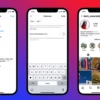In today’s world, most people use their phones to surf the internet. This makes it key for businesses to have websites that work well on mobiles. But what makes a website mobile-friendly, and why is it so important? Let’s look into the best ways to design a website that meets the needs of users on the move.
Key Takeaways
- About 60% of internet traffic comes from mobile devices, making mobile-friendly websites crucial for reaching customers.
- Mobile-friendly websites show different versions based on the device, giving users the best experience.
- Google favors mobile-friendly websites in search results, boosting SEO.
- Responsive web design lets websites adjust to different screen sizes, ensuring a smooth experience on all devices.
- Fast and efficient website performance is key to keeping mobile users and boosting sales.
What is a Mobile-Friendly Website?
In today’s world, mobile devices are the main way people use the internet. So, having a website that works well on phones and tablets is key for businesses. These websites are made to be easy to use on small screens, perfect for people on the move.
Definition and Importance of Mobile-Friendly Design
Mobile-friendly websites give users a great experience on their phones. They have simple designs, easy menus, and content that’s easy to read. In 2021, over 54% of all website visits came from mobile devices.
This shows how important mobile-friendly design is for reaching people. Since 2015, Google has made mobile-friendly sites more visible in search results. This helps businesses get more visitors and sales.
Also, most emails are now read on phones. This means emails need to be easy to see on small screens. With more people using phones for the internet, having a mobile-friendly website is essential. It helps businesses stay ahead and offer a smooth experience for all users.
Benefits of a Mobile-Friendly Website
Creating a website that works well on mobile devices has many benefits. It helps you reach more people, improve their experience, and get noticed by search engines. All these can lead to more visitors and sales.
Reaching a Wider Audience and Improved User Experience
Most people now use their phones to surf the web. So, having a website that’s easy to use on phones is key. It makes your site easy to navigate and use, which makes people happy and more likely to buy from you.
Better Search Engine Ranking and Increased Traffic
Google and other search engines now favor websites that work well on phones. By making your site mobile-friendly, you can rank higher in search results. This means more people will find and visit your site, boosting your chances of making sales.
| Metric | Percentage |
|---|---|
| Percentage of all web traffic from mobile devices | 55% |
| Users more likely to return to a mobile-friendly site in the future | 74% |
| Users frustrated and annoyed by non-mobile-friendly sites | 48% |
| Users more likely to buy from a mobile-friendly site | 67% |
By focusing on mobile-friendly design, businesses can attract more mobile users. This boosts their online presence and leads to more sales and loyal customers.
Responsive Web Design
In today’s world, people use websites on many devices, from computers to phones. Responsive web design is key. It makes websites adjust to fit any screen size, giving users a great experience no matter the device.
Responsive design uses flexible grids, images, and media queries. These tools help websites change and resize content for different screens. This ensures a smooth experience on mobile-friendly websites, tablets, and computers.
Adaptability Meets Accessibility
Responsive web design makes websites work well on all devices. It adjusts layout and content to meet user needs. This makes it easy for people to use the site, no matter their device.
This design also helps with search engine optimization (SEO). Google favors websites that work well on mobile. This is because more people use mobile devices to browse the web.
Responsive design also makes websites more accessible. It ensures content and features work for people with different abilities. This makes websites more inclusive and available to everyone.
“Responsive web design is not just about making websites look good on different devices – it’s about creating an optimal user experience that transcends device boundaries.”
By using responsive web design, businesses can keep up with changing digital needs. They meet the evolving needs of their audience. This helps them stay ahead in the fast-changing online world.
| Region | Population |
|---|---|
| Paris, France | 12 million |
| Tokyo, Japan | 37.4 million |
The world is becoming more mobile-focused. Responsive web design is now essential for modern websites. It ensures websites work well on all devices, keeping businesses relevant and accessible online.
mobile-friendly website design
In today’s world, more people use mobile devices than desktops. So, making your website mobile-friendly is key for any business online. Mobile-first design and mobile optimization are now essential. They help improve mobile usability and give users a great mobile UX.
Google has been favoring mobile-friendly sites since 2015. They started mobile-first indexing in 2019. Now, more searches come from mobiles than desktops. So, businesses need to focus on making their sites work well on mobiles to stay ahead.
Responsive web design is a smart way to make mobile-friendly sites. It makes web pages fit different screen sizes, from phones to laptops. This way, businesses can make sure their sites are easy to use on all devices.
| Company | Mobile Website Example |
|---|---|
| Shutterfly | Focuses on delivering a delightful mobile experience for users accessing their service via smartphones. |
| Google Maps | The mobile website mirrors the functionality and performance of the popular Google Maps app. |
| Typeform | Simplified its mobile website design to enhance load times and user experience. |
| Etsy | Promotes site search, item categories, and trending products on its mobile homepage to cater to user needs. |
| Adrian Zumbrunnen | Tailored his personal website uniquely for mobile users with a conversational interface. |
By focusing on mobile-friendly website design, businesses can gain many benefits. They can reach more people, improve user experience, and get better search rankings. Make sure your online presence is ready for the mobile-first world.
In mobile-friendly website design, “less is more” is key. When users visit your site on their phones or tablets, you want them to know how to navigate easily. A minimalist design and user-friendly menus are crucial for this.
Minimalist Design and Easy-to-Use Menus
Keeping your website’s layout simple is vital for a good mobile experience. Don’t overload it with too many elements or options. This can make it hard to use on a small screen. Instead, focus on the most important features and content.
For navigation, think about using vertical drop-down menus or a search feature. Long, horizontal menus take up too much space on mobile devices. A “hamburger menu” is a great option. It’s a small button that opens a full menu when tapped, making navigation easier.
By making your website’s layout and navigation simpler, you improve the mobile experience. This makes your site more appealing and functional. It also boosts engagement and conversion rates among mobile users.
Optimize for Mobile Performance
In today’s digital world, fast mobile websites are key. A site that loads in one second can have three times the conversions of one that takes five seconds. To give your mobile site a smooth experience, focus on quick loading and smaller file sizes.
Streamlining File Sizes and Boosting Speed
Hosting videos on a third-party site and embedding them can help. This way, your site doesn’t slow down from big media files. Also, compress images with tools like Kraken.io or Tinypng. This makes your site load faster without losing image quality.
Lazy loading is another trick to speed up your site. It loads images only when you need them. This means your visitors get to the content they want quickly, without waiting for too many images.
| Metric | Impact on Mobile Performance |
|---|---|
| Mobile Website Speed | A website that loads in 1 second has a 3x higher conversion rate compared to a site that takes 5 seconds to load. |
| Image Optimization | Compressing images using tools like Kraken.io can significantly reduce file sizes without sacrificing quality. |
| Lazy Loading | Implementing lazy loading, where images only load when needed, can boost mobile website speed. |
By using video hosting, image compression, and lazy loading, your site will be fast and smooth for mobile users. This leads to more engagement and conversions.

“Over 54% of all web traffic comes from mobile devices, surpassing desktop usage that accounts for around 43%.”
Thumb-Friendly Design
Designing for mobile devices means thinking about how users interact with their phones. Most people use their thumbs to navigate and perform actions. In fact, 75% of all mobile interactions are thumb-driven.
To make a mobile-friendly experience, designers need to know about thumb navigation zones. These zones are divided into easy-to-reach, hard-to-reach, and in-between areas. Placing important design elements in the easy-to-reach zone, about 45 pixels in height and width, can greatly enhance the touch-friendly interfaces and user experience.
- Swipe gestures are often performed from the device’s edge towards the middle, diagonally downward, so design elements should be strategically placed to accommodate this natural motion.
- Full-screen overlay menus and sticky menus at the top or bottom of the screen can provide ample space for organizing links and social buttons, making them easily accessible to the user’s thumb.
- Prioritizing menu links based on importance and frequency of use can help in designing effective mobile-friendly buttons and navigation.
By using thumb-friendly design principles, you can make mobile interfaces that are both good-looking and easy to use. This approach not only makes your mobile site or app better but also keeps users happy and engaged.
As smartphones get bigger and more popular, designing for one-handed use is more important than ever. By focusing on thumb-friendly design, you can make sure your mobile site or app is easy and fun for everyone to use, no matter their hand size or mobility.
Readable Text and Font Sizes
When making a website for mobile, the type of text is key. A font size of at least 14 pixels on a desktop might be too small for a phone. The best way to check if it’s readable is to test it on a mobile device.
Don’t try out new fonts like script fonts on a phone. They can be hard to read. Instead, make different lines of text bold and keep the font style the same. Use black text instead of colors to make it clear, even in sunlight.
Recent studies show the best mobile-friendly text sizes are:
- Mobile page titles should be 28-40 pixels, while desktop titles should be 35-50 pixels.
- Default body text for mobile should be 16-20 pixels, and for desktop, it should be 18-24 pixels for text-heavy pages and 14-20 pixels for interaction-heavy pages.
- Secondary text or captions should be 2 pixels smaller than the default font size on both mobile and desktop.
- Text input sizes on mobile devices must be at least 16 pixels to prevent zooming issues in iOS browsers.
By following these mobile-friendly typography guidelines and ensuring readable font sizes and legible text, you can make a website that looks good and is easy to use on the go.

“Short, glanceable strings of text lead to faster reading and greater comprehension when they are larger in size, in all caps, and with regular lettering width.”
Avoid Pop-ups and Intrusive Elements
In the mobile world, pop-ups and intrusive elements can really get in the way. They might work on desktops but not on mobile screens. It’s hard for users to see and close them, making the experience bad.
Google has noticed this problem and took action in 2017. They introduced a penalty for pages with hard-to-access content. This means pages with pop-ups might not show up as high in search results. Google wants content to be easy to find and free from interruptions.
To make your site mobile-friendly, avoid pop-up avoidance and cut down on interruptions. Instead of full-page pop-ups, use small banners or dialogs. Many CMS systems have plugins for creating these without blocking the content.
The main goal is to give your mobile users a clean, easy experience. By reducing pop-ups and focusing on smooth navigation, you’ll keep your audience happy and engaged.
“Intrusive interstitials and dialogs are page elements that obstruct users’ view of the content, usually for promotional purposes. Creating unintrusive dialogs can help users have a good experience on your site and can aid Google Search in understanding your content better.”
| Metric | Value |
|---|---|
| Intrusive Interstitial Penalty | Implemented by Google in 2017 |
| Pages Affected | Those where content is not easily accessible to mobile users |
| Ranking Impact | Reduced search engine rankings |
| Recommended Approach | Use subtle banners or dialogs instead of full-page interstitials |
Use HTML5 Instead of Flash
Website owners and designers face a big choice: HTML5 or Adobe Flash. Flash was once great for animations and games. But now, it’s less popular, especially on mobile devices.
HTML5 is the new standard for web development. It was introduced in 2009. It combines HTML, CSS, and JavaScript for a wide range of multimedia and interactive features.
HTML5 beats Flash in mobile compatibility. Flash is not supported on many mobile devices. HTML5 works well on all devices, giving users a better experience.
Security is another reason to choose HTML5 over Flash. Flash is more vulnerable to security threats. HTML5 is safer and gets regular updates to fix any issues.
HTML5 also outperforms Flash in performance. It’s faster and uses less resources. This means your website loads quicker and works better on mobile devices.
As the web changes, HTML5 is the future. Using HTML5 makes your website better for mobile users, safer, and faster. This gives your audience a better experience.

| Feature | HTML5 | Flash |
|---|---|---|
| Mobile Compatibility | Excellent | Poor |
| Security | Reliable | Vulnerable |
| Performance | Efficient | Resource-intensive |
| Future-Proof | Continuously Updated | Discontinued by Adobe |
“As the web continues to evolve, it’s clear that the future lies in HTML5.”
Mobile-Friendly Forms and CTAs
In today’s world, making sure your website works well on small screens is key. With over 86% of people worldwide using smartphones, it’s vital to offer a smooth experience for mobile users.
Mobile web forms should be quick and easy. Long, complicated forms can be a pain on phones. Use simple labels and features like auto-complete to help users.
Your call-to-action buttons need to be big, easy to tap, and in the right spot. Since most people use their thumbs on phones, make sure buttons are at the bottom. This makes them easy to find and use.
By focusing on mobile-friendly forms and CTAs, you can make your site better for everyone. This leads to more people engaging and converting on your mobile site.
| Screen Size | Desktop | Mobile |
|---|---|---|
| Most Popular Resolution | 1366 x 768 | 375 x 667 |
| Ideal Number of Top-Level Navigation Items | 5 or more | Drop-down menu list |
| Recommended Image Type | JPG, PNG | SVG |
Optimizing your website for mobile can greatly improve user experience. It also boosts engagement and conversions from mobile users.
Test on Multiple Devices
To make sure your website works well on mobile, test it on many devices. Check how it looks and feels on various smartphones, tablets, and other mobile devices.
Ensuring Consistency Across Platforms
First, test your site on Android and iOS devices. This helps spot any problems specific to each platform. Use free tools like Google’s Mobile-Friendly Test, Bing Mobile Friendliness Test Tool, and WebPageTest for detailed feedback.
- Google’s Mobile-Friendly Test tells you if a page works on mobile.
- Bing Mobile Friendliness Test Tool gives simple explanations for non-tech users.
- WebPageTest tests how well a site works on mobile, showing speed and usability.
For a deeper look, try BrowserStack or LambdaTest. They let you test on over 3,000 real devices and browsers. This gives you insights into how your site looks and works on different devices.
Testing on emulators isn’t enough. Testing on real mobile devices with actual browsers is better. It ensures your site works well on all platforms.

“Every website should be verified by a responsive tester tool to cater to device fragmentation concerns.”
Leverage Analytics and User Feedback
In the quest to create a mobile-friendly website, mobile analytics and user feedback are key. Google Analytics, a free and powerful tool, offers insights into how users interact with your site. By analyzing this data, you can spot trends, find areas to improve, and make decisions to enhance the user experience.
Looking into user behavior insights from analytics helps you see which pages are most visited. It shows where users leave and how they move through your site. This info is vital for improving your mobile design, making navigation easier, and optimizing content for your audience.
Adding to the data from analytics, gathering direct user feedback through surveys or usability testing offers deep insights. By knowing what your mobile users like and dislike, you can make your website better. It becomes a place where users find what they need easily and enjoy their visit.
An iterative design approach is key. It means always getting feedback, analyzing data, and making changes. This way, your mobile-friendly website stays fresh and engaging for your audience. By using both analytics and user feedback, you create a website that keeps users coming back.
“Data is the new oil. It’s valuable, but if unrefined it cannot really be used. It has to be transformed into the data analytics, business intelligence and machine learning algorithms that can provide the insights for transformation.” – Clive Humby, Mathematician and Data Scientist
Conclusion
In today’s world, having a website that works well on mobile devices is key. It helps you reach and connect with your audience. By following the best practices, like mobile website best practices, responsive design, and user experience optimization, you can make your site mobile-friendly. This will give users a great experience and help your site get more traffic, engagement, and sales.
Keep testing, analyzing, and improving your mobile website. This ensures it stays effective for mobile users. With the right strategy and focus on a smooth mobile experience, your site can attract and keep customers in the growing mobile world.
By focusing on mobile-friendly design, you can lead the way and ensure your business thrives online. Take advantage of the mobile revolution and make the most of your online presence.