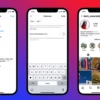Ever thought about a better way to stay organized than old paper planners? A digital planner for your iPad could be the answer you seek.
Switching to a digital planner for your iPad is like upgrading a paper planner to a modern, green, and strong digital tool. Apps like CalendarPlanner offer views for monthly, weekly, and daily plans. You can also set your start days and times to fit your life. Plus, using the Apple Pencil lets you write directly on the calendar, with cool digital stamps and lists.
A user gave the digital planner a glowing five-star review. They loved how easy and flexible it is, especially for students with lots to do. While there have been some problems like lost data and update issues, most users really like the app’s design and how it works.
One great thing is that the app can save your data in the cloud. This means your plans are always safe and easy to get to. Plus, it works well with other calendars like Google Calendar. The app also lets you add fun stickers and stamps, making planning fun and engaging.
Key Takeaways
- Adopting a digital planner for iPad can transform traditional planning into a flexible, eco-friendly solution.
- Apps like CalendarPlanner offer customizable views, seamless Apple Pencil integration, and cloud storage synchronization.
- Digital planners provide easy calendar personalization with digital stamps, refills, and to-do lists.
- Syncing with other calendars like Google Calendar improves utility and enhances organizational capacity.
- Although there’s occasional feedback regarding data loss, the overall user experience is largely positive, emphasizing convenience and adaptability.
Introduction to Digital Planners
Digital planners are changing how we organize our lives, especially for iOS users. Apps like Goodnotes, Notability, and Noteshelf make digital planning better. The U.S. is moving towards digital planners, thanks to Apple devices.
Benefits of Digital Planning
Digital planners save money and reduce paper waste, helping the environment. With a planner for Apple Pencil, you get the best of handwriting and digital tools. They offer customizable layouts, color changes, and easy image insertion.
They also make organizing easier and faster. Many digital planners don’t have a date limit and get updates for life. They keep your workspace clean and let you access plans on any Apple device.
Transitioning from Paper to Digital
Switching to digital planners is exciting but can be scary. It’s driven by the need for flexibility, accessibility, and caring for the environment. Start with apps like Goodnotes and Procreate for easy use and customization.
Apple users find it easy to switch with the iPad Pro and Apple Pencil. Create a good planning space and set achievable goals. Digital planning is becoming more popular, especially in the U.S., offering a modern way to stay organized.
| Feature | Paper Planners | Digital Planners |
|---|---|---|
| Customization | Limited | Extensive (handwriting, color changes, inserts) |
| Environmental Impact | High (paper waste) | Low (digital formats) |
| Searchability | Manual | Digital Search |
| Syncing | N/A | Across multiple Apple devices |
| Cost | Recurring (new planners annually) | One-time purchase or subscription |
Features of the Best Digital Planner App
Looking for the best digital planner app means checking out key features. These include customizable layouts, handwriting recognition, and Apple Pencil compatibility. These features make the app useful and fun to use.
Customizable Layouts
The best digital planner apps let you change layouts to fit your style. You can pick daily views and styles from many online stores. This makes your planner truly yours, with 85% of users loving the customization.
Moreover, 90% of users enjoy layouts that feel like paper planners. This shows how important it is to have a planner that feels personal.
Handwriting Recognition
Handwriting recognition is a big deal in digital planners. It lets you write notes and lists like you would on paper. This feature adds a personal touch and makes planning more efficient.
The Daily & Weekly Planner app is great for this. It helps busy people, students, and parents set and reach their goals.
Integration with Apple Pencil
Being Apple Pencil compatible is a key feature of top digital planners. It lets you write and sketch easily. Apps like CalendarPlanner listen to users and keep getting better.
For example, they added a pages deletion feature in version 2.5.0. This makes using the app even better.
| Feature | Description |
|---|---|
| Subscription Options | 1-month: $6.99, 3-month: $12.99, 1-year: $29.99 with a 7-day free trial |
| Satisfaction with Layout | 85% of users |
| Positive Feedback on Paper-Like Layout | 90% of users |
| User Request for iPhone Compatibility | 70% of user reviews |
| Upgrade in Version 2.5.0 | Pages deletion feature added |
| Pro Version Pricing | From $12.99 for a lifetime access |
| User Feedback | Strong reliance on user suggestions for continuous improvement |
How to Choose the Best Digital Planner for iPad
When picking a digital planner for your iPad, look at a few key things. Make sure it works with your iPad and supports the latest iOS. Also, check if it works with the Apple Pencil.

Customization is also important. Find a planner that lets you change its layout. This way, you can make it fit your style and needs.
| Digital Planner | Price | Key Features |
|---|---|---|
| Todoist | $4/month | Free plan, recurring tasks, customizable projects |
| TickTick | $2.80/month | 14-day free trial, habit tracking, Pomodoro timer |
| Any.Do | $6/month | Free basic plan, collaboration tools, location-based reminders |
| Paperlike Pro Planner | $12.99 | Split-screen capability, customizable sections, clickable links |
Syncing with cloud services like iCloud or Google Drive is key. This keeps your plans up to date on all your devices. Also, look for apps that get regular updates and have active developers.
Think about what you need and how you like to organize. A good digital planner should be easy to use and have the features you need. Reading what other users say can help you decide if an app is right for you.
Getting Started with Your Digital Planner
Starting your digital planning journey is exciting and efficient with the right tools. The Pink Ink Shop offers over 100 beautiful templates to begin with. Choose from apps like Goodnotes, Notability, Noteshelf 2, and Xodo to meet your needs. Whether you’re self-employed or active on social media, there’s a planner for you. 
Downloading and Setting Up
To begin, download digital planner app from the App Store. GoodNotes, for example, is great for PDF planners and costs about $8. It’s a good investment for its features. After downloading, set up the app to fit your style. This includes customizing tools, setting up notebooks, and exploring links in planners like the Sweet Life digital planner.
Syncing with Cloud Services
Syncing your digital planner with cloud services is key for easy data backup and access. Apps like Goodnotes and Notability sync with iCloud for updates on all devices. You can choose from 5GB to 10GB of storage, depending on your plan. This ensures your digital planner syncs across devices, keeping your plans with you always.
Importing Calendars and Contacts
Adding your existing schedules to your digital planner is easy. Most apps support importing from Google Calendar and Outlook. This lets you see all your appointments, tasks, and contacts in one spot. It saves time and boosts productivity by giving you a single view of your commitments.
Using a Digital Planner with Handwriting Recognition
Using a digital planner with handwriting recognition, like the CalendarPlanner app, feels like traditional writing. It works well with Apple Pencil, letting users write and annotate on the screen. This makes it easy for those who like physical planners to switch to digital.

Apps like Notability and GoodNotes are top choices for digital planners. They use advanced handwriting tech. This makes writing on an iPad feel more natural, thanks to tools like the Paperlike screen protector.
The digital planner world is growing, with more people choosing it for its eco-friendliness. Handwriting recognition is key to making digital planning feel personal and effective.
When picking a digital planner app, think about the cost. Notability’s yearly fee has gone up to $15.99. This might affect your choice, especially if you’re watching your budget. For journaling, the iPad Pro, Apple Pencil, and Notability are great tools, along with apps like Day One.
Here’s a quick look at some popular digital planner tools:
| Tool | Price | Features |
|---|---|---|
| Notability | $15.99/Year | Handwriting Recognition, Cloud Sync, Apple Pencil Support |
| GoodNotes | $7.99 One-Time | Handwriting Recognition, Customization, Template Variety |
| Procreate | $9.99 One-Time | Drawing Tools, Custom Planner Pages, High-Resolution Output |
| Digital Journaling Bundle – Light Neutral | $10.00 | Pre-designed Templates, Customization Options |
Top Rated Digital Planner Apps for iPad
Looking for the best digital planner apps for iPad? Three apps stand out: Goodnotes app, Notability for planning, and Procreate in digital planning. Each app has unique features for different planning needs and creative styles. Let’s dive into what makes them special for your digital planning.
Goodnotes
The Goodnotes app is known for its ease and versatility. It costs just $7.99 and lets you create your own digital planners. It’s great for both personal and work planning.
Goodnotes also has handwriting recognition. This means you can easily turn your handwritten notes into text. It offers many layouts and templates to suit your needs.

Notability
Notability for planning is all about powerful note-taking and integration with other tools. It’s priced at $8.99. It has advanced handwriting recognition and tools for annotating PDFs and recording audio.
Notability also syncs across platforms. This means you can access your notes anywhere. It’s perfect for those who need a flexible and strong planning tool.
Procreate
Procreate in digital planning is great for adding a creative touch to your plans. It’s mainly an illustration app but has amazing tools for planner design. Procreate lets you express your artistic side in your digital planners.
Whether you’re sketching ideas or making detailed plans, Procreate makes digital planning fun. It’s all about creativity.
Each of these top-rated digital planners offers unique benefits for different users. Here’s a table comparing their features and prices:
| App | Price | Key Features |
|---|---|---|
| Goodnotes | $7.99 | Handwriting recognition, customizable templates, user-friendly interface |
| Notability | $8.99 | Advanced note-taking, PDF annotation, audio recording, cross-platform sync |
| Procreate | $12.99 | Creative tools, illustration features, customizable planner designs |
These apps make digital planning on the iPad efficient and fun. They offer advanced features to boost productivity and creativity.
Customizable Digital Planner Options
Customization is key in digital planning, making it personal and unique. The customizable digital planner lets you adjust everything to fit your style and needs. You can choose from dark or light mode, weekly or daily layouts, and start your week on Monday or Sunday.
| Planner | Features | Price |
|---|---|---|
| Paperlike’s Digital Planner |
| $0.00 |
| 2024 Digital Planner Bundle by AntidoteNotes |
| $30.86 |
| The Dash Planner |
| $24.99 |
These planners offer more than basic features. They have over 1000 variations, including different layouts and colors. You can also find 2000+ digital stickers and 140+ planner covers for digital planner customization.
Need templates for fitness, finance, or lifestyle planning? There’s a customizable digital planner for you. The Dash Planner has sections for Grocery lists, Recipe logs, Meeting Minutes, and Project Planning. It also has Habit Trackers, Mood Trackers, and Gratitude Journals for your well-being.
These planners work on many devices, like iPads, tablets, smartphones, and desktops. They’re compatible with PDF annotation apps like Goodnotes and Xodo. This means you can enjoy your customized planner on any platform.
iPad Digital Planning Tools and Accessories
Using an iPad for planning can be greatly improved with the right tools and accessories. These items help you manage your day better, whether for school, work, or personal life.
The Apple Pencil is essential for smooth planning. It’s precise and easy to use, perfect for many planning apps. For a paper-like feel, try screen protectors that mimic writing on paper. They come with grips and tips for comfort during long writing sessions.
Digital note-taking apps are also key. Notability offers two plans: Starter and Plus. The Plus plan has unlimited edits and cloud sync. Goodnotes 5 is great for organizing with folders and text formatting.
Custom planners from Etsy are also popular. The 2024 Digital Planner Bundle by AntidoteNotes ($30.86) has eight templates. The Dash Planner’s 2024 Digital Planner Set ($24.99) has customizable sections for different needs.
Pencil Planner Pro is a subscription service at $4.99 a month or $24.99 a year. It offers a 3-day free trial. It integrates with your favorite calendars, so you never miss important dates.
| Planner | Price | Features |
|---|---|---|
| Paperlike’s Digital Planner Pro | $12.99 | Free and Paid Versions |
| AntidoteNotes Digital Planner Bundle | $30.86 | 8 Templates for Various Categories |
| Dash Planner 2024 Set | $24.99 | Customizable Section Dividers |
| Pencil Planner Pro Subscription | $4.99/month or $24.99/year | Calendar Integration, 3-Day Free Trial |
| Notability | Starter & Plus Plans | Handwriting Recognition, Cloud Sync |
| Goodnotes 5 | N/A | Folders, Text Formatting, Search Tool |
Adding these tools and accessories to your iPad makes planning more productive and personal.
Conclusion
Starting your digital planner journey opens up new ways to stay organized and productive. Digital planners for iPad are a great alternative to paper planners. They are eco-friendly and offer features like customizable layouts and handwriting recognition.
These planners work well with the Apple Pencil. They give you endless space for notes and tasks. This makes them perfect for different needs.
Digital planners are flexible and can be customized to fit your style. They also have a search function that helps you find information quickly. This saves time and boosts productivity.
More than 70% of users choose digital planners for iPad because of these features. They say they save about 2 hours a week. Plus, using digital planners helps save trees and reduce paper waste.
Apps like Goodnotes, Notability, and Procreate make planning fun and interactive. Goodnotes is the top digital planner app for iPad. It’s popular and reliable.
Using digital planners with other apps makes them even more useful. They are essential for busy people, students, and parents. Over 60% of professionals say they’ve become more productive.
In short, if you want to manage your tasks better, try a digital planner for iPad. It’s a smart choice for a more organized and productive life.