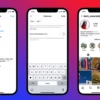Building a successful online store can seem tough, especially for newcomers. But, with the right tools and strategies, creating a Shopify store without templates is possible. It can even be a game-changer for your business. So, are you ready to create a unique online presence that stands out?
Key Takeaways
- Shopify offers a versatile platform for building custom online stores without templates.
- Customization allows businesses to align their store layout with their unique brand identity and marketing strategies.
- Careful planning and understanding of Shopify’s features are crucial for success in setting up a store without templates.
- Optimizing your store for search engines and providing an exceptional customer experience are key factors in driving sales and growth.
- Effective marketing strategies, such as email campaigns and social media engagement, can significantly boost your store’s visibility and customer base.
Understanding Shopify and Templates
Shopify is a powerful ecommerce platform that makes it easy to create and manage an online store. Choosing between a pre-built template or a custom design is a key part of setting up a Shopify store.
What Is Shopify?
Shopify is a leading ecommerce platform for businesses of all sizes. It has a user-friendly interface, a wide range of templates, and features to help grow your online store.
Benefits of Using Templates
Shopify templates have many advantages. They are quick and affordable, giving your store a professional look. They also come with pre-designed sections, making setup easier.
Why Choose to Go Without a Template?
Choosing a custom design has its own benefits. It lets you create a unique store that stands out. It also allows for better product highlighting and more flexibility in design. Creating a custom Shopify theme can cost between $30,000 to $100,000, depending on the design and features needed.
The choice between a template and a custom design depends on your business goals and budget. Knowing the pros and cons of each can help you make the best choice for your store.
| Benefit | Using Templates | Custom Shopify Store Design |
|---|---|---|
| Cost | Affordable and budget-friendly | Potentially more expensive, ranging from $30,000 to $100,000 |
| Customization | Limited customization options | Unlimited customization possibilities to align with business needs |
| Maintenance | Templates are regularly updated by Shopify | Custom themes may require more frequent updates and maintenance |
| Uniqueness | Stores may have a similar look and feel | Unique and differentiated store design |
“Customization is essential to maximize the benefits offered by customization options for each theme and layout, allowing online businesses to tailor their online presence according to their specific needs and goals.”
Setting Up Your Shopify Account
Starting an online store with Shopify is easy. Over 800,000 vendors have chosen Shopify for its reliability and ease of use. To get started, you need to create an account, pick a plan, and set up your basic settings.
Creating an Account
First, sign up for a Shopify account. Go to the Shopify website and enter your email and a secure password. The sign-up is quick, and you’ll answer questions about your business.
Choosing a Plan
Shopify has plans for all sizes, starting at $29 a month. Think about how many products you’ll sell and if you need extra features. You can always upgrade as your store grows.
Basic Account Configuration
After signing up, set up your basic info like your business name and shipping details. Shopify suggests using two-factor authentication for security. Also, get a custom domain name before your free trial ends for a professional look.
After setting up, you can focus on designing your store, adding products, and improving your online presence. This will help you succeed in e-commerce.
Designing Your Store Layout
Creating a Shopify store from scratch means focusing on performance and ease of use. Start with brand guidelines like typography, colors, and logos. The Shopify Theme Editor lets you tweak fonts, layouts, and spacing to match your brand.
Using top-notch product and lifestyle photography is key to showing your brand’s personality. Shopify has many pre-built themes in its Theme Store, both free and premium. Dawn is a free, mobile-friendly theme great for beginners.
Customizing Your Shopify Theme
Designing your Shopify store layout without templates lets you use the Theme Editor’s flexibility. You can change typography, colors, and layout. This makes it easy to shape your store’s look.
Adding Sections and Blocks
Shopify’s design is modular, with sections and blocks. This makes adding content and features easy. You can show off products, tell your brand’s story, or improve checkout. The flexible theme structure helps you create a custom store layout that connects with your audience.
Tips for Layout Design
- Keep your design clean and simple for better performance and user experience.
- Make sure your store works well on mobile devices with responsive design.
- Use a clear visual hierarchy and intuitive navigation to guide users.
- Choose high-contrast colors and clear typography for better accessibility and brand recognition.
- Think about adding Shopify apps and integrations to enhance your store’s features.
By carefully designing your Shopify store layout, you can offer a custom ecommerce experience. This experience will reflect your brand’s identity and help drive sales.
Adding Products Manually
Setting up your Shopify store means adding products. You can import them from CSV files or use supplier integrations. But many prefer to do it by hand. This way, you have full control over your online store inventory and ecommerce product management.
Creating Product Listings
To start, go to the “Products” section in your dashboard and click “Add product.” You’ll see a detailed form to fill out. This includes the product title, description, and shopify product listings. Make sure your descriptions are engaging and tell customers why your products are special.
Uploading Images and Descriptions
Good product images are key for shopify product listings. Shopify suggests images should be at least 2048 x 2048 pixels and under 20MB. Also, add detailed descriptions with key features and specs to help customers decide.
Setting Prices and Variants
Once your products are listed, you can set prices and variants. Shopify makes it easy to manage prices. You can set sale prices, apply discounts, and even use dynamic pricing.
By manually adding and optimizing your products, your Shopify store will look great. This will help attract more customers and boost your sales.
Configuring Your Store Settings
Starting your online store is exciting. But first, you need to set up your Shopify store settings. This includes payment gateways, shipping, and taxes. It’s all about making your store easy to use and run smoothly.
Payment Gateway Setup
Shopify has its own payment system, Shopify Payments. You can also link your store to other payment gateways like Stripe or PayPal. Pick what works best for your business and customers. A secure payment system is key for your shopify store configuration.
Shipping Options and Settings
Setting up your shipping is important. Shopify lets you create different shipping options. Think about your products, where they go, and how long it takes. This helps make shipping and tax setup easy for your customers.
Tax Settings
Taxes are a must for your store. Shopify helps you set up taxes based on where you are and where your customers are. Keep up with tax laws to make sure your store follows the rules.
Getting your store settings right is crucial. It makes your store strong and focused on your customers. This careful setup is the base for a great ecommerce payment gateways and a smooth shopping experience.

Optimizing for SEO
As the digital world changes, making your Shopify store easy to find online is key. This means doing good ecommerce keyword research, using keywords wisely, and creating great content.
Keyword Research for Your Store
Start by finding the right keywords for your Shopify store. Use tools like Google Keyword Planner, Ahrefs, or Semrush to find what people are looking for. Choose long-tail keywords that are less competitive but still get lots of searches.
Using Alt Text for Images
Improving your store’s product image alt text is important for SEO. Alt text helps search engines understand your images, making them easier to find. Write alt text that’s descriptive and includes your keywords to help more people see your images.
Writing Effective Meta Descriptions
Creating great meta descriptions is vital for shopify seo optimization. These short texts show up in search results and can get more people to click on your store. Make them catchy, informative, and include your keywords to draw in visitors.
By focusing on these areas of Shopify SEO optimization, you can make your store stand out. A well-optimized store can bring in more organic traffic, leading to more sales and happy customers.
Launching Your Shopify Store
As you near the end of your Shopify store setup journey, it’s time to test your online storefront before it goes live. Thorough ecommerce website testing is key to ensure a smooth shopping experience for your customers. This is important from the very first visit.
Testing Your Store Before Launch
Start by going through your store as if you were a customer. Make sure the shopify store launch process is smooth, from the homepage to the checkout. Check that all important features, like the shopping cart and payment gateways, work well. Also, make sure your store looks good on mobile devices.
Ask friends or family to help you find any problems. Their fresh eyes can spot issues you might miss.
Final Review Checklist
- Ensure all product listings are accurate and up-to-date
- Double-check your store’s design, layout, and branding
- Confirm that all essential pages, such as the About, FAQ, and Shipping policies, are included
- Review your online store announcement plans and schedules
- Optimize your store’s core web vitals for optimal performance
Announcing Your Launch
When you’re sure your Shopify store is ready, it’s time to share the news. Create a catchy online store announcement to get people excited. Use email marketing, social media, and other ways to reach your audience. Ask your network to help spread the word and build excitement for your shopify store launch.
With careful testing, a final check, and a good online store announcement, you’re set for a successful shopify store launch. Keep an eye on feedback and keep improving your store to grow and succeed.

Marketing Your Store
Starting your Shopify store is just the start. To get more visitors, attract customers, and increase sales, you need a good marketing plan. We’ll look at three important parts of successful marketing: email campaigns, social media, and ads.
Effective Email Marketing Strategies
Email marketing is still a strong tool for store owners. By making interesting email campaigns, you can keep customers coming back, show off your products, and get more sales. First, build a big email list, sort your audience, and make content that speaks to them. Use email automation for welcome messages, reminders, and special offers.
Leveraging Social Media
Social media is key in shopify store marketing. It lets you show off your products, share behind-the-scenes stuff, and talk to your followers. Use Instagram, Facebook, and TikTok to show your products, run social media marketing campaigns, and work with influencers to find new customers.
Paid Advertising Techniques
Use both free and paid marketing to boost your store. Try Google Ads, Facebook Ads, and Instagram Ads to find your perfect customers, bring more people to your store, and make sales. Try different ad types, who to show them to, and how much to pay to find what works best for you.
Using many marketing ways can help promote your store, grow your brand, and keep growing. Be flexible, watch your numbers, and always improve your marketing to get the best results.
Managing Your Shopify Store
Managing your Shopify store well is key to success. Use Shopify’s analytics and reports to understand your store’s performance. Look at sales, customer behavior, and marketing results to find ways to improve.
Understanding Analytics and Reports
Shopify has many analytics and reporting tools. They give you a detailed look at your store’s activity. Use these to track sales, see how customers find you, and check how well your marketing works.
Regularly Updating Your Inventory
It’s important to keep your products in stock. Shopify’s inventory system helps you track stock levels and set alerts. This way, customers won’t find items out of stock. Always update your product listings to show the right prices and availability.
Engaging with Your Customers
Building strong relationships with customers is crucial. Shopify’s tools help you talk to your audience, answer questions, and get feedback. Use loyalty programs, personalized suggestions, and quick customer service to make your customers happy.