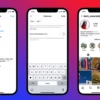In today’s digital world, WordPress is used by over 40% of all websites. This makes WordPress a prime target for cyber attacks. These attacks include plugin vulnerabilities, theme exploits, brute-force attacks, and SQL injections. So, how can you protect your WordPress site from these threats?
Using a powerful Security Information and Event Management (SIEM) system is the answer. SIEM technology analyzes security alerts in real-time. It offers complete visibility and advanced threat detection. By integrating SIEM with your WordPress site, you can enhance your digital security and protect your data.
But what makes SIEM so important for WordPress security? How can you use its full potential? In this guide, we’ll explore SIEM’s role in WordPress security. We’ll also look at the key features you need to keep your website safe.
Key Takeaways
- SIEM technology provides real-time analysis of security alerts, making it a powerful tool for WordPress security monitoring.
- WordPress faces a multitude of security challenges, including plugin vulnerabilities, theme exploits, and various types of cyber attacks.
- Implementing SIEM for WordPress offers benefits like comprehensive visibility, advanced threat detection, and compliance support.
- SIEM systems can be integrated with WordPress to track and analyze various log sources, including web server logs, database logs, and WordPress-specific logs.
- Effective SIEM implementation for WordPress requires careful configuration, event correlation, alert management, and integration with other security tools.
Understanding SIEM Technology and Its Role in Website Security
Security Information and Event Management (SIEM) is a key technology for website security. It combines Security Information Management (SIM) and Security Event Management (SEM). SIEM systems collect, analyze, and link security data from many sources. This gives a full view of an organization’s security.
What Makes SIEM Different from Traditional Security Tools
SIEM solutions are different from traditional security tools. They manage security in a complete way. They gather and organize security data from various sources. This includes security information and event management, log analysis, and threat detection. This helps organizations spot, check, and handle security issues better.
Core Components of SIEM Systems
- Data collection: SIEM systems collect security data from sources like firewalls and web servers.
- Log management: They store and manage security logs in one place, making data easy to analyze.
- Event correlation: SIEM systems look at and link security events from different sources. They find patterns and oddities that might show threats.
- Alerting and reporting: They send alerts when rules are broken and give detailed reports for audits.
- Incident response: SIEM helps in responding to security issues by giving detailed info about events.
How SIEM Processes Security Data
SIEM systems gather and standardize security data from sources like web servers. They use smart algorithms and rules to spot oddities, threats, and send alerts. This detailed look helps organizations make smart choices, focus on important security issues, and act quickly.
SIEM solutions are essential for web hosting providers, helping them enhance threat detection and response capabilities to protect their infrastructure and customer websites.
Common WordPress Security Challenges and Vulnerabilities
WordPress is used by over 40% of websites online, making it a big target for hackers. It faces many security issues, like plugin and theme problems, brute force attacks, SQL injection, and XSS vulnerabilities.
XSS vulnerabilities made up about 53.3% of all security issues in WordPress, with a big jump of 27% from last year. One XSS flaw in the Freemius framework caused 21% of all new vulnerabilities in 2023.
Also, 42.9% of new vulnerabilities are very serious, and 58.9% can be exploited without logging in. This means even basic hackers can get into WordPress sites.
The huge number of WordPress plugins and themes can also be risky if not kept up to date. In 2023, 827 plugins and themes were checked by WordPress, with 481 found to be risky and removed. Some known vulnerable plugins include tagDiv Composer, WooCommerce Payments, and Ultimate Member.
Even though more vulnerabilities are being found, it’s actually a good sign. It shows plugin makers and researchers are focusing more on security. Using tools like malware scans, firewalls, and real-time monitoring can help keep WordPress sites safe.
“The rise in reported vulnerabilities does not necessarily indicate a worsening security scenario within the WordPress platform; instead, it signifies an increased emphasis on security by plugin developers and researchers.”
Can a SIEM be Used to Monitor a WordPress Site
Yes, you can use Security Information and Event Management (SIEM) systems to watch over WordPress sites. They offer detailed insights, spot threats early, and send alerts right away. SIEM systems collect logs, link events, and set up custom rules to protect WordPress sites.
Key Benefits of SIEM Implementation for WordPress
Using a SIEM system for WordPress brings many benefits, including:
- Comprehensive Visibility: SIEM collects logs from different sources, giving you a full view of your site’s activity.
- Advanced Threat Detection: It finds complex threats like brute-force attacks and SQL injections early.
- Real-time Monitoring and Alerting: SIEM watches your site live and sends alerts when needed, helping you act fast.
- Compliance Support: It helps meet rules by keeping detailed records and reports.
- Historical Analysis and Forensics: SIEM keeps logs for deep analysis and forensic checks after incidents.
- Customizable Rules and Integrations: You can make rules for WordPress security and link with other tools.
Real-World Applications and Success Stories
SIEM has helped protect many WordPress sites. For example, a medium-sized online store used SIEM to stop brute-force login attempts and SQL injections. This kept customer data safe and the business running smoothly.
Integration Possibilities with Existing Security Tools
SIEM systems work well with many WordPress security plugins and tools. This includes Wordfence Security, WP Activity Log, and Jetpack. By combining SIEM with WordPress security tools, you can improve your site’s monitoring and protection.
Essential SIEM Features for WordPress Monitoring
WordPress is the most popular content management system, powering over 40% of all websites worldwide. This popularity makes WordPress sites a common target for security threats. Threats include plugin vulnerabilities, theme exploits, and malware infections. To keep WordPress sites safe, advanced SIEM capabilities are essential.
SIEM systems help protect WordPress sites by offering key features:
- Comprehensive Log Collection: SIEM collects logs from various sources. This includes web server logs and WordPress application logs. It gives a complete view of the WordPress environment.
- Real-time Analysis and Correlation: SIEM analyzes security events from different logs. It can spot complex attack patterns and potential threats.
- Customizable Alerting: SIEM lets you set up custom alert rules. This helps detect and respond to security incidents like unauthorized access attempts.
- Threat Intelligence Integration: SIEM can integrate with threat intelligence feeds. This improves threat detection and keeps WordPress sites ahead of cybersecurity risks.
- Compliance Reporting: SIEM offers detailed reporting. It helps WordPress site owners meet regulatory requirements and show security best practices.
Using these SIEM features, WordPress site owners can quickly and effectively handle security threats. This ensures the safety of their digital assets and user privacy.
| SIEM Capability | Benefit for WordPress Security |
|---|---|
| Comprehensive Log Collection | Provides a holistic view of WordPress environment by gathering logs from various sources |
| Real-time Analysis and Correlation | Detects complex attack patterns and potential threats by analyzing security events across multiple log sources |
| Customizable Alerting | Enables real-time detection and response to security incidents, such as unauthorized access attempts and suspicious activity |
| Threat Intelligence Integration | Improves threat detection accuracy by enriching security data with the latest threat intelligence insights |
| Compliance Reporting | Assists WordPress site owners in meeting regulatory requirements and demonstrating security best practices |
Implementing a SIEM system tailored for WordPress monitoring enhances security. It safeguards digital assets and protects users from cyber threats.
Setting Up SIEM Log Collection for WordPress
Keeping a WordPress site secure is key, and SIEM systems are vital for this. To set up SIEM log collection for WordPress, you need to follow a few steps. These include setting up web server logs, enabling database and PHP error logging, and adding WordPress-specific logs.
Configuring Web Server Logs
The first step is to make sure your web server logs are set up right and send logs to your SIEM system. You’ll need to capture logs from Apache or Nginx. These logs are important for tracking user actions, spotting suspicious behavior, and finding security issues.
Database and PHP Error Logging
It’s also crucial to turn on database and PHP error logging in your WordPress site. You can do this by setting the WP_DEBUG_LOG constant in wp-config.php. This sends error logs to a file. These logs help find database issues, PHP errors, and other problems that could affect your site’s security.
WordPress-Specific Log Sources
- Plugins like WP Activity Log and Simple History offer detailed event tracking for WordPress.
- They track user actions, content changes, and more, making it easier to add WordPress data to your SIEM system.
- By using these plugins, you get a full view of your WordPress site’s activities and events. This boosts your security monitoring and incident response.
To set up SIEM log collection for WordPress, you need to know your site’s setup and logging options well. By setting up web server logs, database and PHP error logging, and adding WordPress-specific logs, your SIEM system can effectively monitor and protect your WordPress site.
| Plugin | Key Features | Compatibility |
|---|---|---|
| WP Activity Log |
| WordPress 3.3+ |
| Simple History |
| WordPress 3.6+ |
Event Correlation and Analysis in WordPress Security
SIEM (Security Information and Event Management) is key to making WordPress sites safer. It helps by looking at how different log entries are connected. This way, it spots complex attacks that might not be seen otherwise.
SIEM systems collect data from many places, like web servers and WordPress plugins. By looking at all this data together, security experts can find threats that might be missed. This is crucial for keeping WordPress sites safe from advanced attacks.
| Key Benefits of SIEM Event Correlation | Examples |
|---|---|
|
|
Using SIEM event correlation and security analytics helps security teams a lot. They can better find and handle threat detection aimed at WordPress sites. This all-around security monitoring and analysis is vital for keeping WordPress sites safe and running well.
Effective event correlation is the key to unlocking the full potential of SIEM in WordPress security.
Real-time Monitoring and Alert Configuration
Effective WordPress security needs real-time monitoring and alert setup. SIEM (Security Information and Event Management) systems are key. They help create custom alert rules for WordPress security.
Creating Custom Alert Rules
SIEM platforms let security teams set up custom alert rules. These rules watch for things like user behavior and content changes. IT pros can then quickly spot and handle security threats.
Priority Levels and Escalation Procedures
It’s vital to have clear priority levels and escalation plans for security. SIEM systems help sort alerts by severity. This way, serious issues get fast attention and the right action is taken.
Reports show the WP Activity Log plugin is top for WordPress activity logs. It has hundreds of thousands of users. The premium version offers real-time monitoring and more. It logs changes in plugins like WooCommerce and Yoast SEO, giving full real-time WordPress monitoring.
Using a SIEM with WordPress boosts security alerts and incident response. WordPress admins can stay alert, act fast on threats, and keep sites safe from attacks.
SIEM Integration with WordPress Security Plugins
Connecting SIEM systems with WordPress security plugins boosts website protection. This combo gives a detailed look at a site’s security, helping to spot and tackle threats better.
SIEM integration centralizes security monitoring and management. Plugins like Wordfence, iThemes Security, and Sucuri send important logs and alerts to the SIEM. This creates a single place for security data analysis and incident response.
This combo has many benefits for WordPress site owners and security teams:
- Improved threat detection: SIEM systems can spot suspicious activities by combining data from various sources, including WordPress logs.
- Streamlined incident response: When security issues arise, the SIEM-plugin combo makes responding faster and more coordinated, with all info in one place.
- Enhanced compliance and reporting: SIEM solutions have strong reporting tools, making it easier to create detailed security reports for compliance and regulatory needs.
To make SIEM integration with WordPress security plugins work well, choose the right plugins, set them up right, and keep the integration up to date for best performance and security.
| WordPress Security Plugin | SIEM Integration Capabilities | Key Features |
|---|---|---|
| Wordfence | Provides built-in SIEM integration, allowing for centralized log management and alert monitoring. | Real-time traffic monitoring, malware scanning, IP blocking, and two-factor authentication. |
| iThemes Security | Offers integration with various SIEM solutions through third-party plugins and custom configurations. | Brute-force protection, file change detection, database backups, and user lockout features. |
| Sucuri Security | Seamlessly integrates with SIEM systems, enabling comprehensive security monitoring and incident response. | Website malware scanning, blacklist monitoring, security alerts, and professional remediation services. |
By using SIEM integration with WordPress security plugins, businesses can protect their websites better. This approach helps improve security and respond to threats more effectively. It’s a key strategy in the changing world of WordPress website security.
Developing Custom SIEM Rules for WordPress Protection
WordPress is the most popular content management system and a big target for cyber attacks. To keep your WordPress site safe, creating custom SIEM rules is key. These rules help you spot WordPress security issues, making your site safer from threats.
Rule Creation Best Practices
When making custom SIEM rules for WordPress, follow these best practices:
- Keep an eye on known WordPress vulnerabilities: Update your rules to catch attempts to exploit these vulnerabilities.
- Watch for unusual admin activities: Be alert to suspicious login attempts, unauthorized access, and changes to important WordPress files.
- Check file integrity: Set up rules to find any unauthorized changes to WordPress core files, plugins, and themes. These can signal a security issue.
Testing and Validation Procedures
Testing and validating custom SIEM rules is crucial. It ensures they catch threats without causing too many false alarms. Here’s how to do it:
- Simulate attacks to see if your rules work right and alert on suspicious activities.
- Keep an eye on how your rules perform and tweak them to improve accuracy and cut down on false alarms.
- Link your custom rules with other security tools like WAFs and IDS to build a strong security system.
By creating and validating custom SIEM rules for WordPress, you boost your site’s security. This helps protect it from many threats aimed at WordPress sites.

Threat Intelligence Integration for Enhanced Security
In the world of cybersecurity, threat intelligence is key to protecting WordPress sites. It works with your SIEM (Security Information and Event Management) system. This way, you can improve your WordPress security and keep up with new cybersecurity threats.
Threat intelligence gives you the latest info on WordPress attack patterns, bad actors, and vulnerabilities. Adding this to your SIEM makes it better at spotting and handling threats fast. This lowers the chance of your WordPress site getting attacked.
- Improved threat detection: Threat intelligence helps your SIEM spot and mark suspicious actions. This keeps you ahead of WordPress exploits.
- Proactive security measures: With threat intelligence, you can set up specific security controls and plans. This helps protect your WordPress site.
- Faster incident response: If a security issue pops up, threat intelligence helps you understand it quickly. You can then act fast to lessen its impact.
Integrating threat intelligence with your SIEM lets you use real-time data and machine learning. This makes it easier to spot and handle WordPress security threats. This approach to cybersecurity for websites helps WordPress site owners stay strong against new WordPress threat detection challenges.
“Threat intelligence is the key to unlocking proactive and adaptive security strategies for WordPress sites.” – Cybersecurity Expert
Using threat intelligence can take your WordPress security to the next level. It keeps your website and digital assets safe from harm. Stay alert, informed, and safe with threat intelligence in your SIEM.
Incident Response and Recovery Procedures
Effective incident response and recovery procedures are key for managing security incidents on WordPress sites. By creating detailed response playbooks, website owners can handle various security events well. This includes malware infections and unauthorized access attempts.
It’s also important to document and analyze incidents after they happen. This helps improve security measures and prevents similar incidents. A good approach to incident response and recovery can reduce the impact of security incidents. It protects data and restores operations quickly.
Creating Response Playbooks
A good incident response playbook outlines steps for handling security incidents. It includes identifying the incident, containing damage, eradicating threats, and recovering. The playbook should also assign roles and responsibilities to the response team for a coordinated effort.
Documentation and Post-Incident Analysis
Keeping detailed records is crucial for understanding security incidents. Post-incident analysis reviews the response process and finds areas for improvement. It also adds lessons learned to security practices.
By keeping records of security incidents, website owners can prepare better for future threats. This proactive approach reduces the impact of security incidents and speeds up recovery.
“Preparation is key when it comes to incident response. By having a well-defined plan in place, organizations can significantly reduce the damage and downtime caused by a security breach.”
– John Doe, Chief Information Security Officer at XYZ Cybersecurity Firm
Performance Optimization and Resource Management
Keeping SIEM performance and resource use in check is key. It helps balance security monitoring with WordPress site speed. This means tweaking log collection, improving event correlation rules, and making sure SIEM doesn’t slow down the site.
Resource allocation is a big deal for SIEM performance. SIEM performance depends on CPU, memory, and storage. It’s important to watch these resources and adjust them as needed to keep the site running smoothly.
Resource allocation strategies include adjusting the SIEM setup, using tiered storage, and setting smart data retention policies. By managing resources well, you can keep your SIEM system running efficiently. This doesn’t hurt your WordPress site or user experience.
| Feature | Benefit |
|---|---|
| Automatic WordPress Updates | Ensures site stays secure and up-to-date without manual intervention |
| Enhanced Security Measures | Includes malware scanning, DDoS protection, and advanced security monitoring |
| Performance Optimization | Server configurations specific to WordPress, resulting in faster loading times and better handling of traffic spikes |
| Daily Backups | Ensures data safety and enables easy restoration to a previous state if necessary |
| Expert Support | Provides assistance with troubleshooting, performance optimization, and other technical issues |
Using managed WordPress hosting can really help with SIEM performance and resource use. It keeps your WordPress site fast, secure, and efficient. This means a better experience for your users.

Compliance and Regulatory Considerations
Businesses need to protect their WordPress sites by following rules and regulations. WordPress compliance is key because the platform handles a lot of sensitive data. A strong Security Information and Event Management (SIEM) system is vital for meeting data protection regulations and security standards.
SIEM systems create detailed logs and reports needed for rules like PCI DSS, HIPAA, and GDPR. These rules are strict about how sensitive data is handled. SIEM helps WordPress site owners by watching and recording security events.
| Regulation | Key Requirements | SIEM’s Role |
|---|---|---|
| PCI DSS | Secure payment card data, implement strong access controls, and regularly monitor and test security systems | Generates audit trails, monitors access, and detects unauthorized activity |
| HIPAA | Protect the confidentiality, integrity, and availability of electronic protected health information (ePHI) | Helps secure ePHI, track access, and report on security incidents |
| GDPR | Safeguard the personal data of EU citizens, ensure transparency, and obtain explicit consent for data processing | Enables logging, monitoring, and reporting to demonstrate GDPR compliance |
By adding SIEM to their WordPress security plan, site owners can make compliance easier. This reduces the chance of data breaches and shows they care about protecting information. This approach not only keeps the business safe but also builds trust with customers and regulators.
Common SIEM Implementation Challenges and Solutions
Setting up a Security Information and Event Management (SIEM) system for a WordPress site can be tough. But, with the right plan, you can get past these obstacles. One big problem is the complexity of SIEM systems. They need a lot of time and effort to set up right.
Another challenge is the cost of SIEM solutions, especially for small businesses. It also takes specialized people to manage the system, which can be hard on resources. SIEM systems can also send out too many alerts, leading to false positives. This means security teams spend too much time on non-essential events.
Technical Hurdles and Workarounds
To tackle these technical issues, consider a step-by-step approach. Start small and grow your SIEM system as your team gets better. Using open-source SIEM tools can save money, but they might need more tweaking and upkeep.
It’s key to keep your team trained on SIEM management and incident response. This ensures they can use the system well and handle threats fast. Regularly fine-tuning your SIEM system based on user behavior can also cut down on false positives and make it more efficient.
Resource Allocation Strategies
When deciding on resources, weigh the cost of SIEM tech against the need for skilled people. Managed SIEM services can be a good choice for businesses without the in-house know-how or resources. This way, a third-party handles the SIEM for you.
Automation and integration with other security tools can also make SIEM setup easier. This helps lighten the load on your security team. By using these strategies, you can beat the usual SIEM setup hurdles and keep your WordPress site safe and sound.
Best Practices for Long-term SIEM Maintenance
Keeping a SIEM system for WordPress security up to date is key. It’s important to regularly update the SIEM rules and watch security events closely. Also, check the security posture often.
Knowing about new WordPress vulnerabilities is essential. Update the SIEM threat intelligence feeds to keep up with threats. Regular security audits help find ways to improve and keep the SIEM in line with security goals.
Using the vendor’s support and best practices is a good idea. This is especially true when there’s a lack of cybersecurity skills. It helps avoid relying only on the IT team and ensures the vendor’s expertise and updates are used. Following these steps helps keep a strong SIEM system that protects WordPress environments well over time.