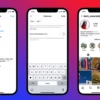Are you having trouble making a professional website without coding? WordPress page builders are here to help. They have a simple, drag-and-drop interface. This makes it easy for anyone to build stunning, responsive websites.
But, with so many options, which one is right for you? Let’s look at the top choices. We’ll find the best one to boost your online presence.
Key Takeaways
- Discover the top WordPress page builders to create stunning websites effortlessly
- Compare features, ease of use, and performance to find the best WordPress page builder for your needs
- Explore the 4 best WordPress Page Builders for 2024 based on critical features like ease of use, flexibility, high performance, responsive design, great templates, compatibility, and excellent support
- Learn about the pricing and capabilities of leading WordPress page builders like SeedProd, Thrive Architect, Beaver Builder, and Elementor
- Understand the benefits of using a visual, drag-and-drop WordPress page builder to design your website without writing code
What is a WordPress Page Builder?
In WordPress, a page builder is a key tool for making websites. It offers a visual interface and drag-and-drop features. This lets users design websites without needing to know how to code. With a WordPress page builder, you can easily change web pages and layouts.
The rise of WordPress page builders has made website creation easier. Now, even those who aren’t tech-savvy can make amazing websites. These tools come with many features, like templates and customization options, making it easy to integrate with WordPress themes and plugins.
Key Features of WordPress Page Builders
- Drag-and-drop interface for easy and intuitive page building
- Extensive library of pre-designed templates and layouts to kickstart your project
- Real-time visual editing, allowing you to see changes as you make them
- Responsive design tools to ensure your website looks great on any device
- Seamless integration with WordPress plugins and themes for enhanced functionality
- Advanced customization options, including font, color, and element styling
- Powerful content modules and widgets to enhance the user experience
- Optimization features, such as lazy loading and SEO-friendly tools
Using WordPress page builders makes it easy to create stunning websites. These tools are a big part of WordPress, helping both new and experienced users to make their digital ideas real.
| Page Builder | Key Features | Pricing |
|---|---|---|
| Elementor |
|
|
| Divi |
|
|
| Kadence Blocks |
|
|
“A WordPress page builder is a game-changer for anyone who wants to create a stunning website without the hassle of coding.”
Key Features to Look for in a WordPress Page Builder
When picking a WordPress page builder, think about a few key things. The top ones have an easy-to-use interface and drag-and-drop tools. They also come with lots of pre-made templates to get you started.
Look for features like being mobile-friendly, having lots of customization options, and working well with other plugins. This ensures your site does everything you need it to.
Essential Features for WordPress Page Builders
- Ease of Use: A simple, intuitive interface that lets beginners create pro-looking pages without coding.
- Drag-and-Drop Functionality: The ability to easily move and change page elements by dragging and dropping.
- Pre-Designed Templates: Access to a library of high-quality, mobile-responsive templates to start your design.
- Customization Options: Strong tools to change fonts, colors, layouts, and more to fit your brand.
- Mobile Optimization: Make sure your site looks good and works well on all devices, from desktops to phones.
- Integrations: Work smoothly with other popular WordPress plugins and services, like email marketing and e-commerce tools.
By looking at these key features, you can find the best WordPress page builder for your stunning, high-performing website. Whether you’re new to web design or experienced, the right page builder can make your work easier and help you achieve your vision.
“The right WordPress page builder can make or break your website’s success. Choosing one that aligns with your specific needs and goals is crucial.”
SeedProd – The Ultimate Drag-and-Drop Page Builder
SeedProd is a top choice for making stunning WordPress websites. It’s used by over 1,000,000 pros to create custom themes and layouts without coding. This makes it a favorite for both businesses and individuals.
It has a huge library of over 300 professional templates. These templates fit many industries, like sales and webinars. The plugin is easy to use, with over 200 themes, templates, and block options.
SeedProd is great for search engine optimization. Its code is fast and search engine friendly. It also works well with popular email marketing services. This helps businesses grow their email lists and increase conversions.
“SeedProd has been a game-changer for our website. The drag-and-drop functionality and extensive template library have allowed us to create professional-looking pages with ease, without the need for any coding knowledge.”
– John Doe, Owner of Dogs Naturally Magazine
SeedProd is perfect for anyone wanting to build a stunning website. Its seedprod wordpress page builder and best drag and drop page builder wordpress features are unmatched. It’s the go-to for creating custom, seedprod page builder review-worthy sites.
Thrive Architect – Conversion-Focused Landing Page Builder
Thrive Architect is a top choice in WordPress page builders. It’s fast and easy to use. It helps you make stunning websites and landing pages that get results.
Key Features of Thrive Architect’s Drag-and-Drop Builder
Thrive Architect has over 271+ landing page templates. These templates are designed to boost conversions. They make it easy to create effective pages without starting from scratch.
It also has a huge collection of content blocks. These can be customized for any website or landing page. The drag-and-drop editor makes building pages quick and easy. Plus, the smart color technology lets you change colors with just one click.
Thrive Architect makes sure your pages look great on all devices. It’s fully responsive. It also helps you write better content with tutorialized copy. This makes your pages even more effective.
It works well with many marketing tools. This makes your workflow smoother and more efficient. With a 30-day money-back guarantee, Thrive Architect aims to improve your conversion rates by 1-2%. It’s the thrive architect wordpress page builder and thrive architect landing page builder for businesses looking to boost their online presence.
“Thrive Architect has been a game-changer for our business. The conversion-focused templates and easy-to-use drag-and-drop builder have helped us increase our revenue by over $500.”
Whether you’re a pro web designer or new to WordPress, Thrive Architect is easy to use. Its powerful features make it the best wordpress landing page builder for creating effective websites and landing pages.

Beaver Builder – Drag & Drop Website Builder for Agencies
Beaver Builder is a top drag and drop page builder for WordPress. It lets users make stunning websites easily. Since 2014, it has become very popular among many users.
It’s known for its easy-to-use interface and lots of features. You can build any site, from blogs to online stores, with it. Beaver Builder works well with other WordPress plugins, adding more features to your site.
It has many customizable templates and modules. You can add things like contact forms and pricing tables. For those who like coding, Beaver Builder also offers coding features.
Beaver Builder makes sure your site looks good on all devices. You can change the header, footer, and style of your site. It also lets you translate your site into many languages and move your content easily.
Beaver Builder Pricing Plans
Beaver Builder has three pricing plans for different needs:
- Unlimited Plan ($546/year) – Great for agencies, supports unlimited sites, has white labeling, and more.
- Professional Plan ($299/year) – Good for those managing up to 50 sites, includes multisite support.
- Starter Plan ($89/year) – Ideal for beginners with a single site.
All plans come with a 30-day money-back guarantee. This means you can try Beaver Builder risk-free. It’s a great choice for anyone, from freelance designers to big agencies, to make beautiful, responsive websites.
Divi – Powerful Theme and Page Builder Package
The Divi WordPress page builder is a complete solution. It combines a strong theme with a powerful drag-and-drop builder. It’s part of Elegant Themes, offering a wide range of pre-made designs. This makes it great for freelancers, agencies, and website owners.
Divi has over 2,000 pre-made layouts and 200+ customizable elements. Users can create amazing websites by dragging and dropping content modules. They can also see changes in real-time and save custom designs.
Divi shines with its visual editing feature. Users see the effects of their changes right away. It also has advanced display conditions for showing or hiding elements based on certain criteria.
Developers will love Divi’s ability to add custom CSS. This balances ease of use with advanced customization. Plus, Divi’s fast performance ensures websites are smooth and efficient.
Divi’s pricing is competitive. It costs $89/year or $249 for a lifetime plan. It’s a top choice for building stunning, fast websites, whether you’re a freelancer, agency, or website owner.
| Feature | Divi | Elementor Pro | Thrive Architect |
|---|---|---|---|
| Pre-made Layouts | Over 2,000 | 300+ | 300+ |
| Customizable Elements | 200+ | 300+ | 270+ |
| Pricing | $89/year or $249 lifetime | $49/year | $228/year (Thrive Suite) |
| File Size | 9.7MB | Not Available | Not Available |
“Divi’s comprehensive features and extensive design library make it a formidable choice for building stunning, high-performing websites.”

Elementor – Flexible and Intuitive Open-Source Page Builder
Elementor is a top elementor wordpress page builder that lets users make amazing websites easily. It has a drag-and-drop interface that shows changes as you go. This makes designing webpages fun and easy.
Robust Features for Exceptional Websites
Elementor comes with over 100 widgets for customizing websites. You can use everything from simple text and images to cool features like progress bars and testimonials. It also has 300+ pre-designed templates to start your project off right.
One cool thing about Elementor is its absolute or fixed positioning feature. It lets you place elements exactly where you want them. Plus, it’s fast, making it great for best open source wordpress page builder users who want quick websites.
For a full website solution, Elementor has the Elementor Cloud. It handles hosting and support, so you don’t have to worry about it.
Empowering Designers and Developers
Elementor is not just for beginners. It also has lots of elementor page builder features for developers. There are many third-party addons and integrations to make websites even better.
Elementor is a top choice for making stunning, fast websites. Its easy design and open-source nature make it perfect for users of all levels.
“Elementor has completely transformed the way I build websites. The visual drag-and-drop interface and extensive widget library make it a breeze to create custom, professional-looking pages in no time.”
– Jane Doe, Web Designer
Visual Composer Website Builder – Simple Drag-and-Drop Interface
Revolutionize your WordPress website building with Visual Composer Website Builder. This visual composer wordpress page builder has a simple drag-and-drop interface. It lets even non-technical users create stunning web pages easily.
It comes with over 50 free elements and 10 landing page templates. Visual Composer makes designing websites fast and easy, without needing to write code.
Boost your online presence with Visual Composer’s huge library of 500+ templates, elements, and blocks. Its wordpress page builder with drag and drop features work well with popular plugins. You can also customize your website’s look with the Font Manager and create engaging popups.
Make sure your website looks great on all devices with Visual Composer’s automatic responsiveness. You can also adjust it for different devices. The simple wordpress page builder lets you manage user roles and access, making it easy to tailor your website.
With premium support and a 100% money-back guarantee, Visual Composer helps you bring your website ideas to life.
“Visual Composer’s drag-and-drop interface made building our website a breeze. The extensive template library and seamless plugin integration saved us countless hours of development time.”
Take your web design to the next level with Visual Composer Website Builder. It’s the top visual composer wordpress page builder for creating stunning, user-friendly websites.

Themify Builder – Free Drag-and-Drop Builder
Themify Builder is a free WordPress page builder that makes creating stunning websites easy. It has a simple drag-and-drop interface, making it easy to design and customize web pages without coding. This free wordpress page builder has many features to help you build professional-looking websites.
Themify Builder has over 40 professional designs and layouts. These templates help you start building unique pages quickly. It also has more than 60 animation effects to make your website more dynamic and attractive.
It’s not just a best free drag and drop page builder. It also has a responsive design, making your website look great on all devices. The builder’s modular design and built-in cache system improve performance and reduce server usage.
Themify Builder is also very extensible. You can buy add-ons to make it even more functional. This lets you customize your website with advanced features and design options.
Whether you’re new to web development or experienced, Themify Builder is easy to use. Its free and user-friendly interface makes it a great tool for creating professional websites without needing to know how to code.
Page Builder by SiteOrigin – Accessible and Free
The Page Builder by SiteOrigin is a top choice for making beautiful WordPress sites. It’s free and has been improved since 2011. Over 1 million people have used it.
This free wordpress page builder works well with WordPress widgets and SiteOrigin’s widgets too. It makes creating complex layouts easy with a drag-and-drop interface. It’s easy to use and accessible wordpress page builder.
The Page Builder by SiteOrigin comes with many pre-built layouts. This makes it simple to make professional-looking pages. It works with all WordPress themes and can be used for all post types.
Users love the Page Builder by SiteOrigin. It has 1,003 reviews, all positive. The latest update, version 2.29.22, was on September 30, 2024. It improved the Layout Block features.
The SiteOrigin Premium membership offers more features and support. It’s for those who want more customization and help.
The Page Builder by SiteOrigin was well-reviewed for its accessibility. It got a 4.0 out of 5.0 rating. It’s great for beginners and has good features and support.
In summary, the Page Builder by SiteOrigin is a great choice. It’s free, easy to use, and has lots of features. It helps users make stunning WordPress sites.
WP Page Builder – Lightweight and Feature-Rich
WP Page Builder is a standout in the WordPress page builder world. It’s both lightweight and packed with features. This free drag-and-drop builder is small but mighty, offering many capabilities like its bigger rivals.
WP Page Builder shines with its page layout options. You can pick from many pre-made layouts or design your own. It also has shape dividers, design blocks, and lets you add WordPress widgets easily. This gives you lots of control over your site’s look.
But what really sets WP Page Builder apart is its speed. It’s designed to load fast, keeping your wp page builder wordpress site quick and efficient. This makes it perfect for anyone who wants a best lightweight wordpress page builder that works well.
WP Page Builder also has extra features like accordions and alerts. These add-ons, along with its easy-to-use interface, make it a feature rich wordpress page builder. It’s great for many types of web projects.
“WP Page Builder’s lightweight design and robust feature set make it a truly compelling choice for anyone looking to build a stunning WordPress website without the need for extensive coding knowledge.”
WP Page Builder is easy to use, whether you’re experienced or new to web development. Its mix of simplicity, power, and speed makes it a strong contender in the WordPress page builder market.
best wordpress page builder
Choosing the right page builder for your WordPress site is crucial. There are many options, from free and simple to premium and packed with features. To find the best page builders for WordPress, look at ease of use, flexibility, customization, template library, plugin integration, and cost.
Top WordPress page builders include SeedProd, Thrive Architect, Beaver Builder, Divi, Elementor, Visual Composer, and Themify Builder. Each has its own strengths and meets different needs and preferences.
- Elementor is a favorite with over 5 million users. It’s free and offers a lot, with Elementor Pro adding more features like Theme Builder and Popup Builder.
- Divi is a complete package from Elegant Themes, with a 4.9 Trustpilot rating from over 23,000 reviews. It has a big community, lots of design options, and is easy to use.
- Beaver Builder is known for its reliability and speed. Its interface is stable, making it great for agencies and pros.
When comparing WordPress page builders, think about what you need and how much you can spend. From the free SiteOrigin Page Builder to the premium Thrive Architect, there’s a best page builder for WordPress for everyone.

“The right page builder can transform your WordPress website, making it visually stunning and highly functional. The key is finding the one that fits your unique requirements and budget.”
Live Composer Site Builder – Real-Time Editing
The live composer wordpress page builder is a powerful tool for creating stunning websites. It offers real-time editing capabilities. With over 30 design modules and 40+ content modules, users have many options to build custom pages without coding.
One of the standout features of the real-time wordpress page builder is its seamless integration with the Gutenberg plugin. This ensures compatibility with the WordPress block editor. Users can enjoy a seamless editing experience, making changes and seeing updates in real-time as they build their pages.
The best real-time editing page builder also boasts an impressive array of features. It supports multiple languages and right-to-left (RTL) typographies. It also works with various translation plugins like WPML, Polylang, TranslatePress, and Weglot. This makes it a versatile choice for users with international audiences or those who require localized content.